Free 1-Year Domain Offer with WordPress GO Service
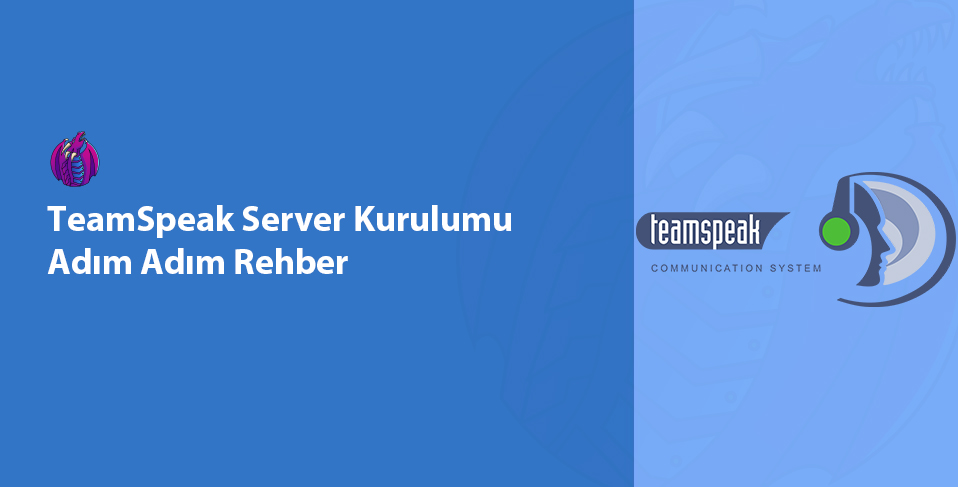
TeamSpeak Server Installation This guide, prepared for those who want to learn more about TeamSpeak, includes step-by-step installation, advantages, disadvantages and alternative solutions. Setting up your own TeamSpeak server is of great importance in terms of taking control of your communication infrastructure. In this article, we will discuss both TeamSpeak Advantages as well as TeamSpeak Alternatives While the subject is discussed, practical examples of installation are also included. To access more content Site MapYou can visit.
What is TeamSpeak Server?
TeamSpeak is a popular VoIP (Voice over Internet Protocol) application that enables high-quality voice communication, especially between gamers and professional teams. Users can TeamSpeak Server Installation With this system, they can create their own private servers and communicate with a low-latency, secure connection. This system is preferred in gaming communities, online meetings, distance education and many other areas.
System Requirements for Installation
A successful TeamSpeak Server Installation It is important to consider the following system requirements:
- Operating System: Windows, Linux or macOS (Linux servers are especially recommended)
- Processor: Minimum dual-core; more powerful processors should be preferred in intensive use cases
- RAM: At least 512 MB, 1 GB or more is recommended in case of active use
- Storage: Fast SSD increases file access speed and server performance
- Internet Connection: High bandwidth is required for low latency
- Port Settings: As a standard, make sure that port 9987 (UDP) is open for access.
TeamSpeak Server Installation Step by Step
Below are the instructions for both Windows and Linux operating systems. TeamSpeak Server Installation You can find the steps:
Installation on Windows
- Download: Download the latest server version from TeamSpeak official website. Extract the downloaded file from the zipped folder. Click to download.
- Operating: In the extracted folder
ts3server.exeRun the file with administrator rights. The license agreement and default settings will appear on the screen when you first run it. - Server Settings: During installation, specify the administrator password and server settings. Using a strong password is important for the security of your server.
- Firewall and Port Settings: Windows Firewall or antivirus software can sometimes block connections. Make sure to open port 9987 (UDP) in particular.
- Test: To verify that the server is working properly, test it by connecting to the server via the TeamSpeak client.
Installation on Linux
- Prerequisites: Make sure you have root permissions and that the necessary libraries (e.g. glibc) are installed on your system.
- Download and Extract: Download and extract the TeamSpeak server file using the following commands via Terminal:
wget https://files.teamspeak-services.com/releases/server/3.13.7/teamspeak3-server_linux_amd64-3.13.7.tar.bz2tar xjf teamspeak3-server_linux_amd64-3.13.7.tar.bz2 - Configuration: Before the first run, accept the license agreement and edit the server configuration files (for example, ts3server.ini). You can specify the administrator password and other basic settings here.
- Firewall Settings: Don't forget to open UDP port 9987 using firewall tools like iptables or ufw on Linux.
- Start: Start your server with the following command:
./ts3server_minimal_runscript.sh
Make a note of the administrator password displayed in the terminal after running the command.
TeamSpeak Advantages and Disadvantages
TeamSpeak Advantages
TeamSpeak Advantages are as follows:
- Low Latency: Sound transmission is fast and uninterrupted, which provides a great advantage especially in competitive games.
- Customizability: You can configure your server as you wish with features such as user permissions, role settings, and channel management.
- Security: Thanks to encryption mechanisms and server permissions, communication is secured and unwanted interference is prevented.
- Stability: High-performance servers provide uninterrupted service even under heavy usage.
Disadvantages of TeamSpeak
Just like every technology has some cons, TeamSpeak also has some disadvantages:
- Setup Complexity: Especially on Linux, there may be steps that require technical knowledge during the installation. This can be difficult for beginners.
- Updates: When a new version is released, there may be compatibility issues with existing configurations, so the update process should be planned carefully.
- Additional Software Requirements: Using additional modules and plugins can create administrative difficulties and generate extra costs.
Alternative Solutions and Options
Among the VoIP solutions today TeamSpeak Alternatives There are also options that can be considered as. Platforms such as Discord, Mumble and Ventrilo, which stand out with their user-friendly interface and wide community support, are offered as alternatives to some users.
Discord It draws attention with its fast installation, integrated chat and video features; Mumble It appeals to novice users with its low latency and open source structure. However, TeamSpeak Server Installation The detailed customization options and security measures you will get thanks to it are still an important reason for preference for professional use.
Frequently Asked Questions (FAQ)
1. How to install TeamSpeak Server?
To set up your TeamSpeak server, you must first determine which operating system you will be running on. There are different steps for Windows and Linux. The instructions above provide step-by-step installation instructions for both platforms. By paying attention to the download, installation, configuration and port settings, you can run your server without any problems.
2. What are the Advantages of TeamSpeak?
TeamSpeak stands out thanks to its low latency, high stability, extensive customization options, and strong security measures. These advantages ensure a seamless and reliable voice communication experience, especially for gaming communities and professional meetings with high demand.
3. What can you say about TeamSpeak Alternatives?
Nowadays, there are alternative platforms such as Discord, Mumble and Ventrilo. Although each offers different features, TeamSpeak Server Installation The control and customization options you get with are still a reason for some users to choose. It is important to consider your intended use and technical requirements when evaluating alternatives.
Conclusion
In this article, TeamSpeak Server Installation We have covered all the details about; system requirements, installation steps, advantages and disadvantages in detail. With step-by-step instructions that you can apply on both Windows and Linux platforms, you can easily set up your server and get a secure voice communication experience. TeamSpeak Advantages With this, you can have a low latency and high performance communication infrastructure, while also being informed about alternative solutions. A properly configured TeamSpeak server is an ideal tool for both personal use and professional meetings.
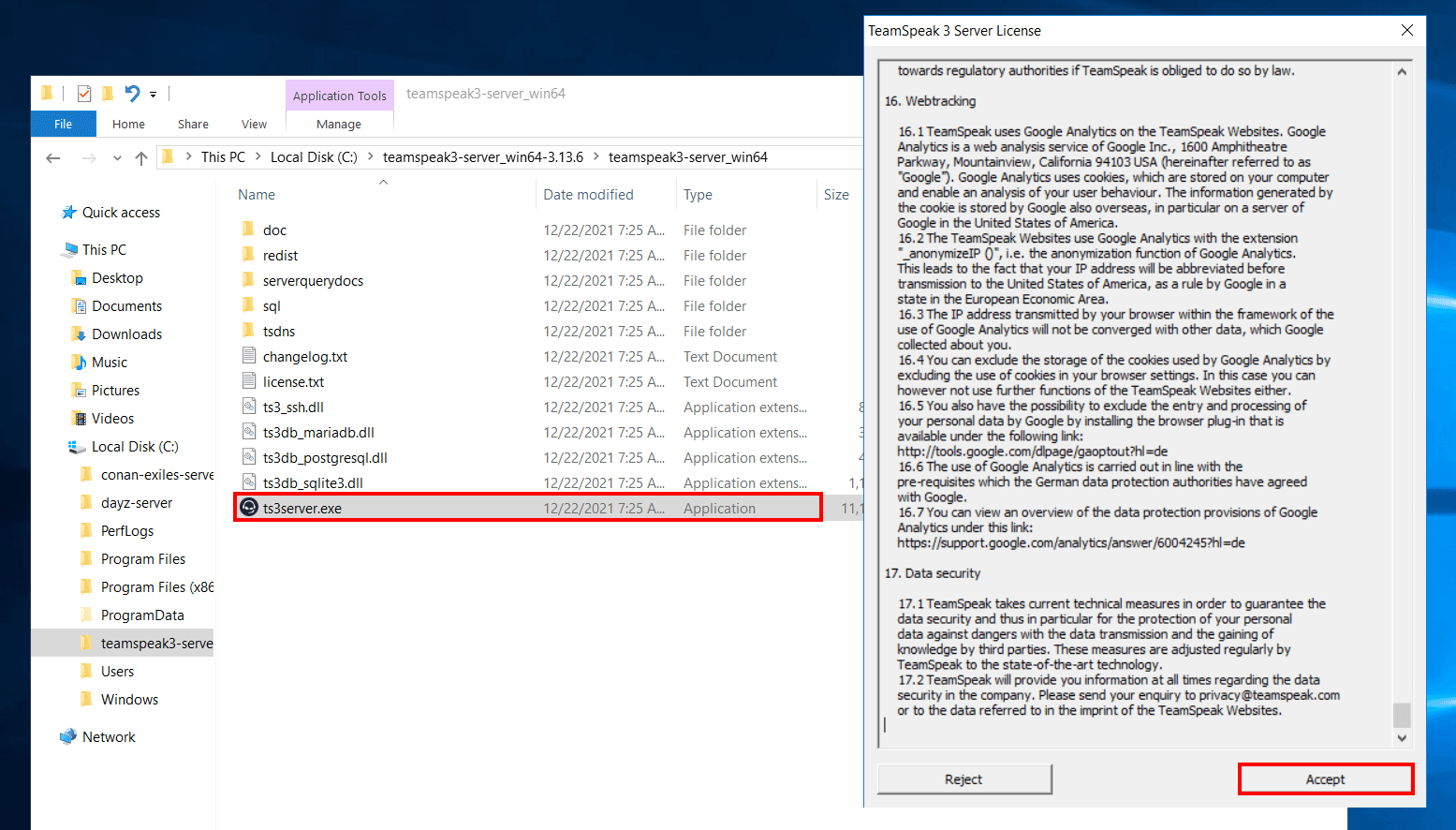


1 Comment
-
