Free 1-Year Domain Offer with WordPress GO Service
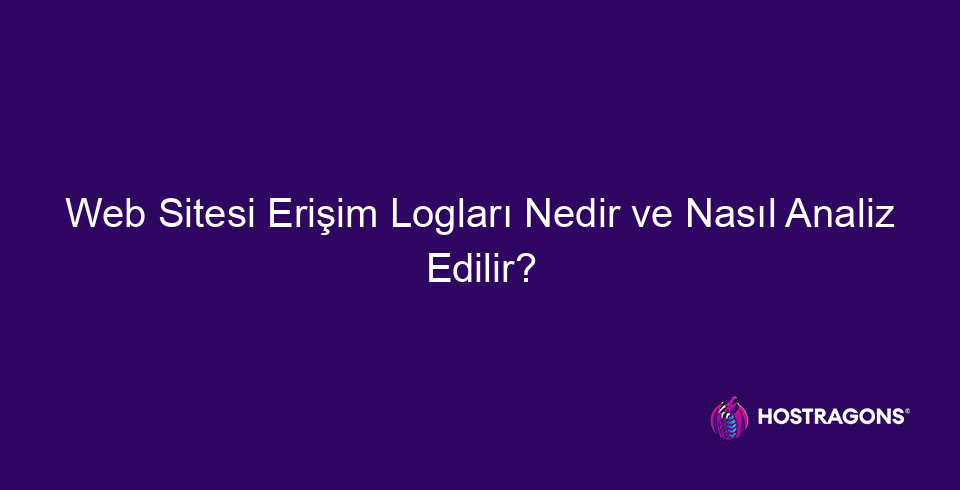
Website access logs are critical for understanding your website's performance and security by recording every request to your site. These logs contain valuable information such as visitor IP addresses, pages accessed, timestamps, and error codes. Access log analysis can help you identify potential security threats, identify popular pages, and optimize your site's overall performance. Before beginning log analysis, it's important to choose the right tools and implement security measures. By interpreting error messages and analyzing data accurately, you can improve your website strategies. When analyzing access logs, you should focus on key objectives such as identifying traffic sources, understanding user behavior, and increasing conversion rates.
What are Website Access Logs?
website access logs, a websiteThese logs are text files that keep records of all access to the site. These logs are automatically generated by the server and contain various information such as visitors' IP addresses, access dates and times, which pages they visited, and the browsers and operating systems they used. This data websiteIt is very valuable for monitoring the performance of the application, detecting security vulnerabilities and understanding user behavior.
Access logs, a websiteThey are detailed logs that constantly run in the background of your site, recording every interaction. These records not only show the number of visitors, but also which content is more popular, which regions visitors come from, and websiteIt also shows which paths were followed while browsing. This information is useful for developing content strategies, better serving the target audience, and websites can be used to improve user experience.
Basic Features of Access Logs
- Records visitors' IP addresses.
- Indicates the date and time of access.
- Shows the visited pages (URL).
- Contains information about the browser used (User-Agent).
- Specifies HTTP status codes (e.g., 200 OK, 404 Not Found).
- It records the reference information (which site the visitor came from).
Analysis of access logs, website is of critical importance for owners and managers. Thanks to these analyses, website Detailed information about traffic can be obtained, potential security threats can be identified, and user behavior on the site can be better understood. For example, a high number of 404 errors on a particular page may indicate a problem with that page and need to be fixed. Similarly, abnormal traffic increases could be a sign of an attempted attack.
| Information | Explanation | Importance |
|---|---|---|
| IP Address | The visitor's internet protocol address. | Used to determine the visitor's geographic location and monitor for malicious activity. |
| Date and Time | The timestamp when the access occurred. | It is used to determine peak traffic times and potential attack times. |
| URL | The address of the page the visitor accessed. | It is used to detect popular pages and broken links. |
| HTTP Status Code | The server's response code to the request (e.g. 200 OK, 404 Not Found). | Used to identify page faults and server problems. |
Access logs are important not only for technical analysis but also for legal requirements. In many countries, website Owners are obligated to store user data for a specified period and share it with authorities when necessary. Therefore, regular backups and secure storage of access logs are crucial.
Why Are Access Logs Important?
website Access logs are detailed records that record every access to a website. Beyond being a purely technical necessity, these logs provide valuable information about a website's performance, security, and user behavior. Accurately analyzing access logs helps website owners and administrators make strategic decisions and allows them to identify potential problems early on.
Access logs are a critical tool for understanding a website's traffic. They reveal which pages are most popular, where visitors are coming from, and how much time they spend on the site. This information can be used to optimize content strategies, improve marketing campaigns, and enhance the user experience. They also play a crucial role in search engine optimization (SEO) efforts, helping to determine which keywords drive traffic and which content receives the most attention.
- Benefits of Access Logs
- Identifying Security Threats: It helps detect suspicious activities and potential attacks.
- Performance Monitoring: Monitors the performance and responsiveness of the website and identifies areas for improvement.
- Understanding User Behavior: It allows us to analyze how visitors navigate the site and what content they interact with.
- Debugging: It helps detect and resolve error messages and technical issues.
- SEO Optimization: It provides the necessary data to improve search engine performance.
- Legal Compliance: Keeps necessary records to comply with legal regulations.
Another key benefit of access logs is security. Logs can be used to detect unauthorized access attempts, malware activity, and other security threats. For example, an abnormal number of requests from a particular IP address could be a sign of a DDoS attack. Early detection of such situations allows for rapid response, helping to protect the website and user data.
| Log Record Area | Explanation | Importance |
|---|---|---|
| IP Address | Visitor's IP address | Determine visitor's geographic location, block malicious traffic |
| Timestamp | The time when access occurs | Determining traffic density and detecting attack times |
| HTTP Method | HTTP method used such as GET, POST | Track form submissions, analyze API calls |
| Status Code | HTTP status code such as 200, 404, 500 | Detecting errors, fixing page not found errors |
Access logs are also crucial for legal compliance. To comply with legal regulations related to personal data protection (e.g., GDPR), website owners must document how user data is collected, stored, and processed. Access logs are an important tool for ensuring transparency in this process and meeting legal requirements. Therefore, website Regularly analyzing and securely storing access logs is critical for both operational efficiency and legal compliance.
What Information Do Access Logs Contain?
website Access logs record every request made to a web server, providing detailed information critical for understanding visitor activity on a site and server performance. These logs reveal not only who accessed the site and when, but also which pages were visited, which files were downloaded, and what errors occurred. This data is essential for ensuring website security, optimizing performance, and enhancing the user experience.
Access logs are typically stored as structured text files, with each line representing a specific HTTP request. These lines consist of various fields, including IP addresses, timestamps, HTTP methods (GET, POST, etc.), requested URLs, user agent information (browser type and operating system), and server response codes. Proper analysis of this information provides a comprehensive view of the website's overall health.
| Domain | Explanation | Sample Value |
|---|---|---|
| IP Address | Visitor's IP address | 192.168.1.1 |
| Timestamp | Date and time the request was made | 2024-01-01 10:00:00 |
| HTTP Method | HTTP method used (GET, POST etc.) | GET |
| URL | URL of the requested page | /index.html |
These logs can help identify issues like which pages are most popular, which links are broken, or which resources are overloaded. Furthermore, access logs can be used to identify security vulnerabilities and malicious activity. For example, an abnormal number of failed login attempts or requests from suspicious IP addresses could be a sign of a potential attack. Therefore, regularly analyzing access logs is crucial for maintaining website security and performance.
Visitor Information
Access logs, website It contains important information about visiting users. This information includes details such as the visitor's IP address, browser type, operating system, and even geographic location. IP addresses play a critical role in identifying visitors and detecting malicious activity.
User agent information provides information about the visitor's browser and operating system. This allows us to assess the website's compatibility across different browsers and devices, and make necessary adjustments to optimize the user experience. For example, by identifying common errors in a particular browser, we can develop solutions specific to that browser.
- Information Contained in Log Records
- Visitor's IP Address
- Request Date and Time
- HTTP Method Used (GET, POST etc.)
- Requested URL
- HTTP Status Code
- User Agent Information (Browser, Operating System)
Timestamps
Timestamps in access logs are critical for analyzing website traffic and performance. Timestamps identify data such as when each request occurred, which times saw the highest number of visitors, and server response times. This information helps manage server resources more efficiently and prevent potential bottlenecks.
Timestamps can also be used to identify intrusion attempts or unusual activity within a specific time period. For example, if an abnormal number of error messages or failed login attempts are recorded during a specific hour, this could indicate a potential security breach. Early detection of such incidents is crucial for rapid response and damage minimization.
Access logs are a website's digital diary and, when analyzed correctly, provide vital information about the site's health and security.
Preparing to Analyze Access Logs
website Before analyzing access logs, it's crucial to make some preliminary preparations to manage this process efficiently and effectively. These preparations span a wide spectrum, from defining analysis objectives to selecting the right tools. Our goal is to lay the groundwork for transforming raw log data into meaningful, actionable insights.
Firstly, clarify your analysis objectives It's crucial. What problems on your website do you want to solve or opportunities do you want to seize? For example, you might have goals like detecting security breaches, understanding user behavior, improving performance, or optimizing SEO strategies. The more specific your goals, the more focused and successful your analysis process will be.
| Aim | Explanation | Measurable Metrics |
|---|---|---|
| Detecting Security Breaches | Identify suspicious activities and unauthorized access attempts. | Failed login attempts, abnormal traffic, malware requests. |
| Understanding User Behavior | Understanding how visitors navigate your website and what content they engage with. | Number of page views, time spent on site, bounce rate, conversion rates. |
| Improving Performance | Improving your website's speed and user experience. | Page load time, server response time, error rates. |
| Optimizing SEO Strategies | Analyzing keyword performance and backlink profiles to improve search engine rankings. | Organic traffic, keyword rankings, number and quality of backlinks. |
Steps Required for Analysis
- Goal Setting: Clearly define what you want to achieve from the analysis.
- Data Collection: Make the necessary configurations to collect relevant log data.
- Data Cleansing: Correct any incorrect or missing information in the log data.
- Vehicle Selection: Identify and install log analysis tools that suit your needs.
- Performing Analysis: Gain meaningful insights by analyzing log data.
- Reporting: Present your findings in regular reports.
The next step is, is choosing the right log analysis toolsThere are many different options on the market, each with its own advantages and disadvantages. There are various alternatives, ranging from free and open-source tools to commercial and more comprehensive solutions. When choosing a tool, it's important to consider your technical skills, budget, and analysis objectives. Additionally, the tool's ease of use, reporting capabilities, and integration options are also factors to consider.
before you start collecting log dataIt's important to pay attention to privacy and security issues. Acting in compliance with personal data protection laws and ensuring the security of sensitive information are among your legal and ethical responsibilities. Encrypting log data, implementing access controls, and performing regular backups are among the precautions that can be taken to ensure data security. These preparatory steps include: website Access logs will help you perform your analysis successfully and efficiently.
Tools for Website Access Log Analysis
website Analyzing access logs is critical to understanding your website's performance and security. Various tools are available to perform this analysis. These tools process raw log data to provide meaningful reports and visualizations. Choosing the right tool depends on your needs and technical proficiency. Some tools offer more user-friendly interfaces, while others provide more advanced analysis capabilities.
There are many both paid and free options available in the market. website Access log analysis tools are available. Paid tools generally offer more comprehensive features, advanced support, and the ability to process larger data volumes. Free tools, however, can be sufficient for basic analysis needs and are a particularly suitable starting point for small and medium-sized businesses. When choosing, it's important to consider factors such as the tool's supported log formats, reporting capabilities, and integration options.
| Vehicle Name | Features | Fee |
|---|---|---|
| GoAccess | Real-time analysis, customizable reports, multiple log format support. | Free |
| AWStats | Detailed statistics, visitor behavior analysis, geolocation information. | Free |
| Splunk | Extensive data analysis, security monitoring, advanced reporting. | Paid (Free trial available) |
| Graylog | Centralized log management, event correlation, alerting mechanisms. | Free/Paid |
Below, website Here is a list of some popular tools and their features that are frequently used in access log analysis:
- GoAccess: It is a lightweight and fast tool that can perform log analysis via the terminal in real time.
- AWStats: Provides detailed statistics by analyzing web server log files. Easy to use and compatible with many servers.
- Splunk: As a big data analysis platform, it offers search, analysis and visualization opportunities by indexing log data.
- Graylog: It is a centralized log management and analysis tool. It helps detect security threats and system errors by collecting and analyzing log data from various sources.
- ELK Stack (Elasticsearch, Logstash, Kibana): It is an open-source log management and analytics platform. Elasticsearch stores log data, Logstash processes it, and Kibana provides visualization.
When choosing a tool, it's important to consider your website's size, traffic volume, and analytics needs. You can start with a free tool and upgrade to a more advanced solution as your needs grow. You should also ensure that the tool you choose is regularly updated and protected against security vulnerabilities. Remember, with the right tools, website Analyzing access logs will help you improve your site's performance, ensure its security, and enhance visitor experience.
Tips for Analyzing Access Logs
website While analyzing access logs may seem complex, it can be highly effective with the right approach. Patience is crucial in understanding and interpreting the log data. For successful analysis, defining specific goals and planning how you will use the log data to achieve them is crucial. For example, you can measure the impact of your marketing campaigns or content updates by examining traffic increases or decreases over a specific time period.
| Clue | Explanation | Importance |
|---|---|---|
| Use Filtering | Filter logs by IP address, date or error code. | It is vital for targeted data analysis. |
| Graphicalization | Identify trends more easily by turning data into visual charts. | Simplifies difficult-to-understand data. |
| Automate | Save time by automating log analysis. | Eliminates repetitive tasks. |
| Security Checks | Regularly scan logs for security breaches. | It allows you to detect potential threats early. |
Another key point to consider when analyzing logs is consistency. Regularly analyzing logs helps you identify sudden changes and potential issues early. Furthermore, comparing your log analysis results with data from other website analytics tools provides a more comprehensive view. For example, comparing access logs with Google Analytics data can provide deeper insights into user behavior.
Suggestions for Successful Analysis
- Set a Goal: Knowing what you are looking for will make your analysis process easier.
- Use the Right Tools: Choose the log analysis tools that suit your needs.
- Filter by: Use filtering features to focus on relevant data.
- Use Visualization Techniques: Make data easier to understand by turning it into graphs.
- Analyze Regularly: Continuous monitoring allows you to detect potential problems early.
When interpreting information in access logs, it's important to consider context. For example, a high number of requests from a particular IP address could indicate bot activity. However, this could also be the activity of a legitimate user during a busy campaign period. Therefore, instead of evaluating each log record in isolation, it's important to consider overall trends and other relevant data. Remember, website Access logs provide valuable information about the health and security of your website, and interpreting this information correctly will help you improve your website's performance and reduce potential risks.
When analyzing access logs, it's important to translate the information you gather into action. For example, if you identify slow-loading pages, you can take steps to optimize them. Or, if you identify security vulnerabilities, you can take the necessary measures to close them. Log analysis shouldn't just be a means of gathering information; it should also be used as a tool for continuous website improvement. This way, you can improve the user experience, increase security, and website you can optimize your performance.
Error Messages in Access Logs
Access logs, a website It records every activity that takes place on the site. These records cover a wide range of topics, from users' access to the site, the files they download, the links they click, and the errors they encounter. Error messages, especially website It's critical for identifying issues that impact performance and user experience. These messages help developers and system administrators identify and resolve potential issues early.
Error messages encountered in access logs are typically indicated by HTTP status codes. These codes indicate how the server responded to the request. For example, a 404 Not Found error indicates that the requested resource was not found, while a 500 Internal Server Error error indicates an unexpected problem with the server. Understanding these types of error messages website It is the first step in diagnosing your problems.
The following table lists some common HTTP status codes and their meanings:
| Status Code | Explanation | Don't understand |
|---|---|---|
| 200 OK | Request Successful | Indicates that the request was completed successfully. |
| 301 Moved Permanently | Permanent Redirection | Indicates that the requested resource has been permanently moved to a different URL. |
| 403 Forbidden | Forbidden | Indicates that you do not have permission to access the requested resource. |
| 404 Not Found | Not Found | Indicates that the requested resource was not found on the server. |
| 500 Internal Server Error | Server Error | Indicates that an unexpected error occurred on the server. |
When analyzing error messages, it's important to examine their frequency and the pages or resources on which they occur. For example, if a particular page consistently receives 404 errors, links to that page may need to be updated or the page itself rebuilt. Similarly, frequent 500 errors may require a more in-depth server-side review. Below are some common error types to consider during the error analysis process:
- 400 Bad Request: Indicates that an incorrect request was sent that was not understood by the server.
- 401 Unauthorized: It means that authorization is required to access the requested resource.
- 403 Forbidden: Indicates that access to the requested resource is strictly prohibited.
- 404 Not Found: Indicates that the requested resource could not be found, usually caused by broken links.
- 500 Internal Server Error: Indicates a general error on the server side.
- 503 Service Unavailable: Indicates that the server is temporarily unavailable.
Regularly reviewing error messages in access logs, website It is essential to optimize performance and improve user experience. This way, potential problems can be identified and resolved before they become bigger, and website's continuous trouble-free operation can be ensured.
Interpreting Data in Access Logs
Interpreting data in access logs, website Understanding performance is a critical step in identifying vulnerabilities and analyzing user behavior. Log files record every action the server performs, providing valuable insight into the health and security of the website. However, raw log data is often complex and difficult to read. Therefore, it's important to use the right tools and techniques to make sense of the data.
Before you begin interpreting access logs, it's important to determine which data is most important to you. For example, increasing conversion rates might be important for an e-commerce site, while page views and the time users spend on the site might be more important for a news site. Once you've defined your goals, you can begin extracting information from the log data that will help you achieve them.
| Log Record Area | Explanation | Sample Value |
|---|---|---|
| IP Address | IP address of the user sending the request | 192.168.1.1 |
| Date and Time | Date and time the request was made | 2024-01-01 10:00:00 |
| Request Method | HTTP method used (GET, POST, etc.) | GET |
| URL | URL of the requested page or resource | /index.html |
| Status Code | HTTP status code (200, 404, 500, etc.) | 200 |
| User Agent | User's browser and operating system information | Mozilla/5.0 (Windows NT 10.0; Win64; x64) AppleWebKit/537.36 (KHTML, like Gecko) Chrome/58.0.3029.110 Safari/537.36 |
Another important point to consider when interpreting data in access logs is: abnormalities For example, an abnormally high number of requests from a particular IP address could be a sign of an attack attempt. Similarly, frequent 404 errors could indicate broken links or missing resources. Detecting such anomalies website is important to improve safety and performance.
Steps to Interpret Data
- Collecting Log Records: First step, website is to collect access logs from your server or CDN.
- Understanding Log Format: Determine what format the log files are in (for example, Common Log Format, Unified Log Format).
- Cleaning and Filtering Data: Clean log data and filter out unnecessary information.
- Analyzing IP Addresses: Identify which IP addresses are receiving the most requests and suspicious activity.
- Reviewing Status Codes: Identify problems by analyzing status codes like 404 (Not Found), 500 (Server Error).
- Monitoring User Behavior: Analyze which pages users visit, how long they spend on the site, and what paths they follow.
- Identifying Security Threats: Detect anomalous traffic, unauthorized access attempts, and other security threats.
The process of interpreting access logs is a continuous learning and improvement process. website You should regularly analyze your logs to understand changes in your traffic, trends in user behavior, and potential security threats. The information you obtain from these analyses website It will be a valuable resource for improving performance, user experience and ensuring security.
Security of Access Logs
Website The security of access logs is critical for protecting sensitive data and preventing potential security breaches. Log files contain a variety of important information, including users' IP addresses, access times, browser information, and pages visited. Therefore, these files must be protected from unauthorized access. Otherwise, malicious actors could access this information and harm systems or compromise users' privacy.
There are various methods to ensure the security of access logs. First, access to log files is only authorized to authorized persons This can be achieved by using strong passwords and multi-factor authentication. It's also important to regularly back up log files and store them in a secure location. This ensures access to logs and continued analysis in the event of data loss.
Security Measures
- Use strong passwords and change them regularly.
- Enable multi-factor authentication methods.
- Give access to log files only to authorized persons.
- Backup log files regularly and store them in a safe place.
- Encrypt log files.
- Use firewalls and intrusion detection systems.
Additionally, to increase the security of access logs, log files should be encrypted. Encryption makes log files harder to read and ensures data protection even in the event of unauthorized access. Firewalls and intrusion detection systems should also be implemented. These systems detect suspicious activity, alert security administrators, and enable rapid intervention.
| Security Threat | Explanation | Preventive Measures |
|---|---|---|
| Unauthorized Access | Access to log files by unauthorized persons. | Strong passwords, multi-factor authentication, access control lists. |
| Data Loss | Deletion or damage of log files. | Regular backups, data recovery plans. |
| Data Change | Manipulation of log files. | Data integrity checks, encryption. |
| Denial of Service (DoS) | Log server overload. | Traffic monitoring, resource limiting. |
Log file security should be audited regularly. These audits help identify security vulnerabilities and implement necessary precautions. Additionally, an incident response plan should be created to quickly intervene in the event of a security breach. This plan should detail how the breach will be detected, responded to, and reported.
Important Goals in Access Log Analysis
website Analyzing access logs helps businesses and webmasters achieve a variety of strategic goals. These goals range from identifying security vulnerabilities to improving the user experience. Access logs provide valuable information about website performance, enabling data-driven decisions. Therefore, accurate and effective log analysis is critical to achieving these goals.
Through access log analysis, website-oriented unauthorized access attempts, malware activities and other security threats Logs help identify the source and method of attacks, enabling security measures and protecting the website. They also help prevent potential data breaches and ensure the security of users' personal information.
Website performance directly impacts user experience. Access logs reveal important data such as which pages are visited most frequently, how long users spend on the site, and which pages experience problems. This information helps optimize the website's content and structure, thereby increasing user satisfaction. At the same time, SEO plays an important role in developing strategies.
Another important goal of access log analysis is, compliance requirements In many industries, it is a legal requirement for websites to keep access logs and retain them for a specified period. Log analysis helps prevent potential legal issues by demonstrating that these requirements have been met. Furthermore, logs serve as important evidence in auditing processes.
- Key Goals for Success
- Identifying and resolving security vulnerabilities
- Improving user experience
- Optimizing website performance
- Developing SEO strategies
- Meeting compliance requirements
- Preventing data breaches
The table below summarizes some common goals in access log analysis and some metrics that can be used to achieve these goals:
| Aim | Related Metrics | Explanation |
|---|---|---|
| Detecting Security Vulnerabilities | 404 Errors, Unauthorized Access Attempts | Identifying suspicious activities and potential security threats. |
| Improving User Experience | Bounce Rate, Page View Duration | Analyze the time users spend on the site and what content they interact with. |
| Optimizing Website Performance | Page Loading Speed, Server Response Time | Identifying bottlenecks to improve website speed and efficiency. |
| Developing SEO Strategies | Organic Traffic, Keyword Performance | Optimizing content and structure to achieve better rankings in search engines. |
Frequently Asked Questions
Do I have to keep access logs for my website? Is there a legal obligation?
The requirement to retain access logs may vary depending on your country of residence and the nature of your website. In some countries and certain industries (e.g., e-commerce or finance), retaining access logs is a legal requirement under user data protection laws. It's important to research current legal regulations and consult a legal professional on this matter.
What tangible benefits can I gain by analyzing access logs?
Access log analysis provides valuable insights into your website's performance, user behavior, and security vulnerabilities. This information can help you optimize your website's speed, identify popular content, understand your target audience's interests, identify potential security threats, and improve the overall user experience.
What personal data, other than IP addresses, are included in access logs and how should I ensure the confidentiality of this data?
Access logs can include IP addresses, user agent information (browser type, operating system), pages visited, timestamps, and sometimes form data submitted by the user. To ensure the confidentiality of personal data, it's important to anonymize and encrypt logs, restrict access, and comply with data retention policies. You should also be aware of relevant legal regulations, such as the Personal Data Protection Law (KVKK).
In what formats are access logs kept and what are the differences between these formats?
Access logs are typically kept in text-based formats. Common formats include CLF (Common Log Format), ELF (Extended Log Format), and JSON. CLF is the simplest format and contains basic information. ELF is more flexible and customizable. JSON, on the other hand, stores data in a structured format and is easily processed. The format used depends on the required data detail and the compatibility of analysis tools.
How long should I keep my website's access logs? How is this determined?
The retention period for access logs varies depending on legal regulations (e.g., KVKK), the industry, and the logs' intended use. A retention period of 6 months to 2 years is generally recommended. A reasonable period should be determined to detect data breaches, meet legal requirements, and provide sufficient data for future analysis. It is best to consult a legal professional on this matter.
What do certain error codes (404, 500, etc.) I see in the access logs mean and how can I fix them?
Error codes in your access logs can help you identify issues with your website. A 404 error means the page cannot be found and indicates broken links or deleted pages. A 500 error indicates a server-side error and can be caused by code errors or server issues. To fix these errors, you must fix broken links, recreate missing pages, and address server-side errors.
What metrics should I track when analyzing access logs? Which metrics are most important to my website's success?
Important metrics to track when analyzing access logs include page views, session duration, bounce rate, most visited pages, traffic sources, and conversion rates. The most important metrics for your website's success will vary depending on your goals. For example, conversion rates and average order value are important for e-commerce sites, while session duration and views per page are more important for content-focused sites.
I'm using shared hosting. Could my access to the access logs be restricted? How can I access the access logs?
If you're using shared hosting, your hosting provider may have restricted access to the access logs. Most hosting providers offer access to the access logs through cPanel or a similar control panel. You can search for a section in the control panel such as "Log Manager" or "Access Logs." If you're having trouble accessing the logs, it's best to contact your hosting provider and ask how you can access them.
More information: Learn more about HTTP Status Codes


Leave a Reply