Free 1-Year Domain Offer with WordPress GO Service
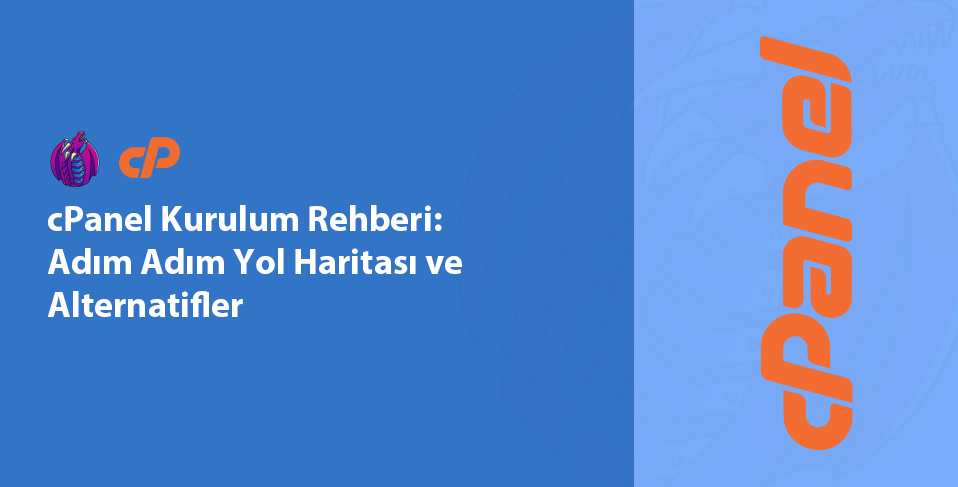
Login
Welcome to a comprehensive article on cPanel Installation Guide. In this guide,
we will cover the advantages and disadvantages of cPanel, installation processes on different operating systems, and potential alternatives. Additionally, we will enrich the content with frequently asked questions and examples for various scenarios.
In this article, we cover the following topics in detail:
- Advantages and disadvantages of cPanel
- Installation guides for different operating systems
- Alternative control panels to cPanel
- Example installation scenarios and tips
- Frequently Asked Questions (FAQ)
What is cPanel, its Advantages and Disadvantages
Advantages
- User-Friendly Interface: Allows users with minimal technical knowledge to easily manage services such as websites, email, and databases.
- Wide Community and Support: Due to its long-standing presence in the market, it has extensive documentation and a large user community.
- Plugin Abundance: A wide variety of plugins and modules are available for security, backup, and performance purposes.
- Quick Installation: Thanks to automated installation scripts, setup and initial configuration are easily completed.
Disadvantages
- License Cost: Since cPanel is a paid control panel, it can lead to increasing costs for high-traffic projects.
- Resource Usage: Memory and processing power consumption can be problematic, especially on low-resource servers.
- Limited Customization: For some operations, it is necessary to comply with cPanel's standard structures.
cPanel Installation on Different Operating Systems
In the following examples, we will summarize the installation steps for various operating systems under the scope of the cPanel Installation Guide. While the basic logic of each installation is similar, operating system commands may vary.
1. cPanel Installation on CentOS or AlmaLinux
- Update Your Server
yum update -y - Install Required Packages
yum install perl curl -y - Download the cPanel Installation File
cd /home && curl -o latest -L https://securedownloads.cpanel.net/latest - Start the Installation
sh latest
The installation may take 20-40 minutes depending on your internet speed and server resources.
2. cPanel Installation on CloudLinux
- Shared Hosting Support: CloudLinux is ideal for stabilizing shared hosting environments.
- After completing the updates and package installation, similar to CentOS, execute the steps
curl -o latest,sh latest. - You can perform resource isolation with CloudLinux-specific packages like LVE Manager.
3. Installation on Ubuntu or Debian-Based Systems
Although it officially works more stably on RHEL-based systems like CentOS, CloudLinux, or AlmaLinux,
it is also possible to install it on Ubuntu-like systems using community scripts or different adaptations.
However, an RHEL-based operating system is recommended for stability.
4. Installing with Plesk360
You can perform a one-click installation with Plesk360, the official server monitoring and control software by cPanel. You can also monitor processes like server uptime and security online. For detailed information, you can register and proceed with the installation through This Link.
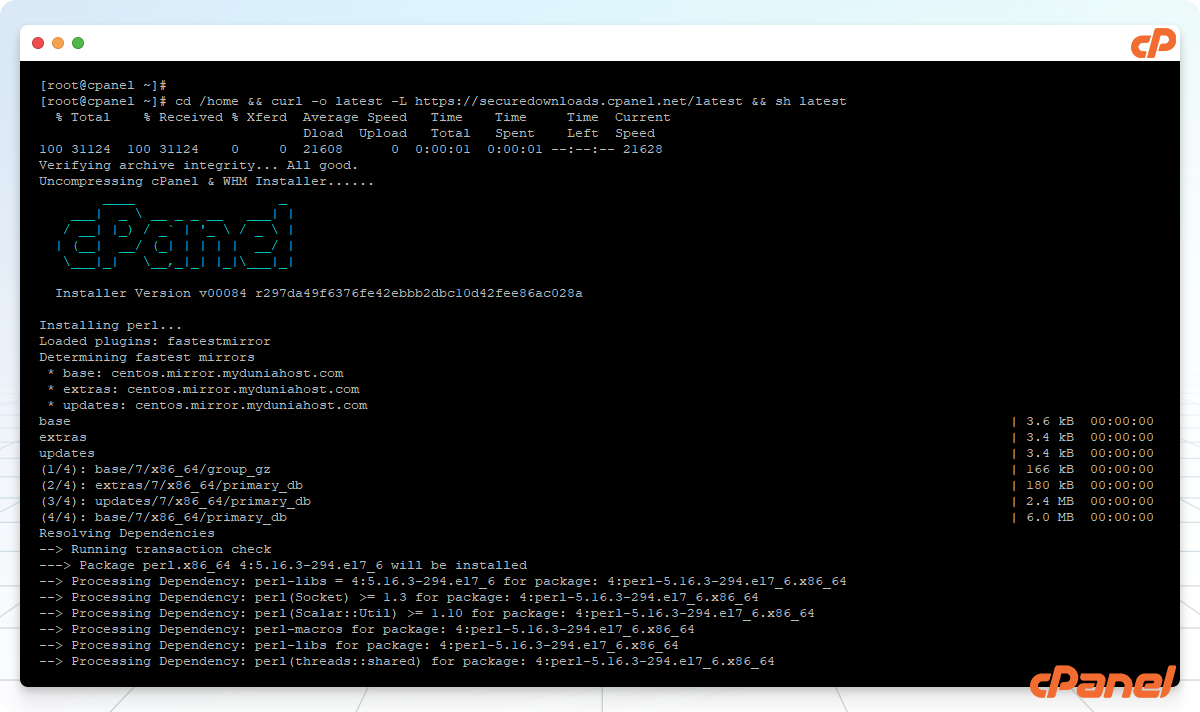
Alternative Panels and Other Solutions
Although cPanel is the industry standard, you can also consider some free or paid alternatives:
1. Plesk
- Advantage: Works on both Windows and Linux.
- Disadvantage: The license cost is similar to cPanel.
2. DirectAdmin
- Advantage: Lower license fee and lightweight structure.
- Disadvantage: The interface may not be as user-friendly as cPanel.
3. Webmin/Virtualmin
- Advantage: Free and open-source.
- Disadvantage: The learning curve can be steep.
4. CyberPanel
- Resource Usage: Memory and processing power consumption can be problematic, especially on low-resource servers.
- Advantage: Fast hosting experience with LiteSpeed support.
5. InterWorx or ISPConfig
- Advantage: Official documentation and community support are available.
- Disadvantage: It may not have as extensive an ecosystem as cPanel.
Installation and Optimization Tips
- Clean Server Setup: Installing cPanel on a fresh server reduces the risk of conflicts.
- Disadvantage: Plugin support may be limited in certain situations.
- Automatic Updates: By keeping the updates provided by cPanel active, you can always stay up-to-date.
- Resource Management: If you provide shared hosting services, use solutions like CloudLinux.
- Regular Backups: Enable cPanel’s backup tools to always ensure your data security.
Sample Installation Scenario
Scenario: You will host a corporate website receiving 50,000 visits per month.
- Operating System: AlmaLinux
- Steps: Update the server → Install Perl and curl →
Set up cPanel within
cd /home→ Configure name servers and hosting packages via WHM. - Why AlmaLinux? Its RHEL-compatible structure ensures seamless compatibility with cPanel and offers great stability.
This approach allows the installation to be completed smoothly. For more detailed information,
visit the official cPanel website (external link).
Frequently Asked Questions (FAQ)
1. Can I use the trial version without a cPanel license?
Yes, cPanel offers a 15-day trial version. You can test all features during this period.
2. Is it necessary to reboot the server after installation?
Typically, automatic reboot is not required. However, a manual reboot can be performed for updates or stability.
3. What are the minimum system requirements?
cPanel can run with at least 1 GB of RAM, but 2 GB or more provides a smoother experience.
4. Is it possible to migrate my data to a different panel?
Yes. Most panels have import/export tools available. Thus, it is possible to migrate from cPanel to alternatives like Plesk or DirectAdmin.
5. I only have a personal blog site, can I use a free option instead of cPanel?
Yes. Free panels like Webmin and CyberPanel are ideal for those looking for low-cost options.
Conclusion
In this cPanel Installation Guide, we have covered the installation and configuration steps of cPanel on different operating systems, its advantages and disadvantages, possible alternatives, and frequently asked questions. The panel you choose depends on the scale of your project, your security preferences, and your budget.
You can always reach out to us to overcome any issues you encounter during the installation process or to get more advice.
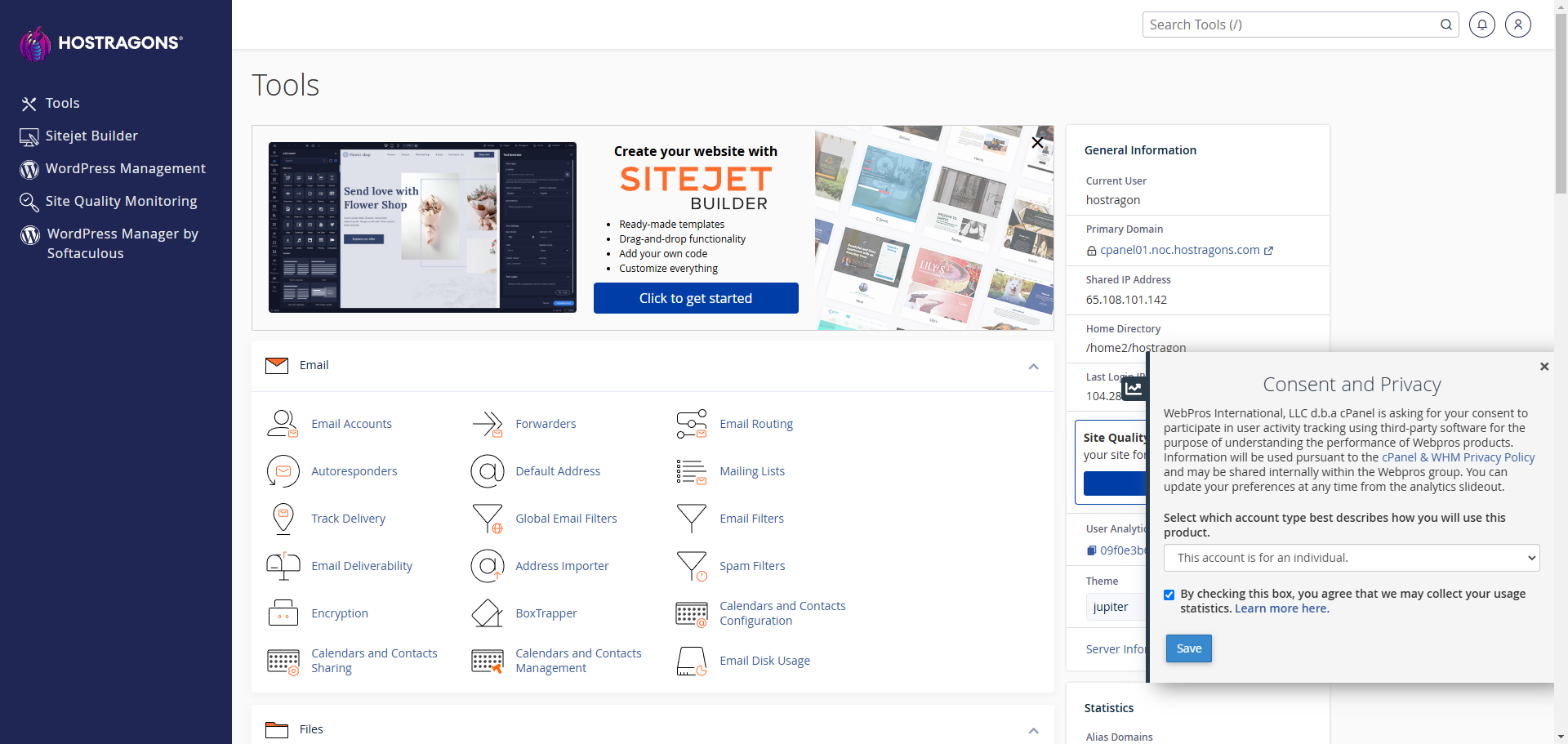
By following each step in a planned manner, you can make the most of all the advantages offered by cPanel. Best of luck!


Leave a Reply