Free 1-Year Domain Offer with WordPress GO Service
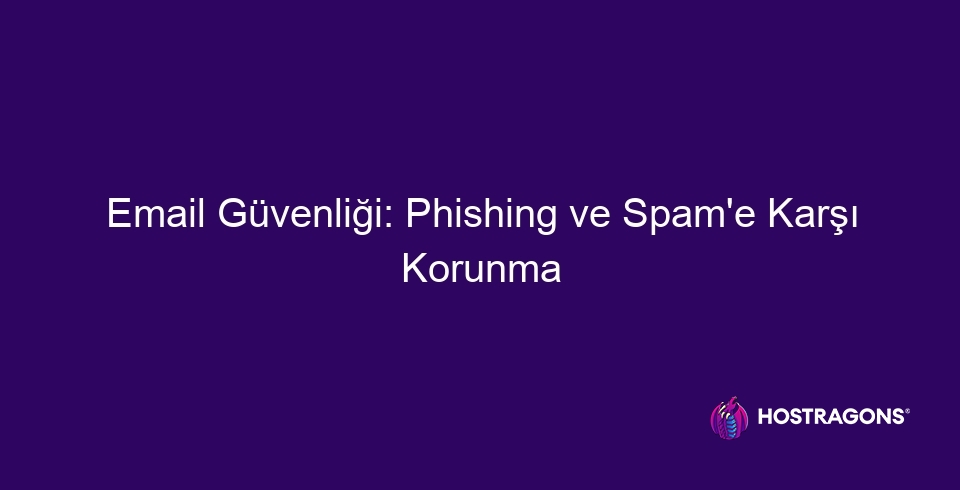
Email security is critical in today's digital world. This blog post delves into email security and explains how to protect yourself against common attacks like phishing and spam. It covers a wide range of topics, from tips for detecting email attacks to precautions to the importance of email security training. It explains in detail the technical requirements for email security, best management practices, and steps to ensure account security. Ultimately, this post provides guidance on how to improve your email security and become more aware of cyber threats.
What is Email Security and Why is it Important?
Email, one of the most common digital communication tools today, is essential for both personal and corporate communication. However, this widespread use also makes it an attractive target for cyberattacks. Email securityProtecting email accounts and communications from unauthorized access, data theft, phishing, and malware. A strong email security strategy protects sensitive information for both individuals and organizations, preventing serious consequences such as reputational damage, financial losses, and legal issues.
The importance of email security is growing daily. Cybercriminals are constantly developing new and advanced attack methods, putting email users at constant risk. Phishing attacks, in particular, are carried out through fake emails designed to obtain users' personal information and can cause significant damage if users are careless. Therefore, being aware of email security and taking the necessary precautions is a fundamental requirement for staying safe in the digital world.
Basic Elements of Email Security
- Using Strong Passwords: Creating a complex, hard-to-guess password for your email account.
- Two-Factor Authentication (2FA): Adding an additional layer of security when logging into your account.
- Avoiding Suspicious Emails: Not clicking on emails from senders you do not know or that look suspicious.
- Using Email Filters Actively: Automatically filter spam and phishing emails.
- Keeping Email Software Updated: Ensuring that email clients and servers are up to date with the latest security patches.
Email security isn't limited to technical measures; it also involves users' conscious and vigilant behavior. Educating users about suspicious emails, recognizing phishing attacks, and developing safe email habits significantly improves overall security. Therefore, email security training should be considered an essential investment for organizations. Through training, employees will better understand potential threats and be able to respond appropriately.
| Security Threat | Explanation | Prevention Methods |
|---|---|---|
| Phishing | Stealing personal information with fake emails | Check your email address, don't click on links, use 2FA |
| Spam | Unsolicited commercial emails | Use email filters, unsubscribe |
| Malware | Malware transmitted through email attachments or links | Use antivirus software, do not open unknown attachments |
| Account Hijacking | Gaining control of email account through password theft | Use strong password, enable 2FA |
Email securityIt's critical for individuals and organizations to stay safe in the digital world. In this constantly changing threat landscape, taking up-to-date security measures, educating users, and adopting informed behaviors are key steps to ensuring email security. It's important to remember that email security isn't just a product or software; it's an approach that requires ongoing process and vigilance.
Types of Email Attacks: Phishing and Spam
Emails, which are an indispensable part of digital communication today, unfortunately often become the target of cyber attackers. Email SecurityPhishing is one of the most fundamental steps in protecting against these attacks. Among the most common types of email attacks are phishing and spam. These attacks can aim for a variety of purposes, from stealing personal information to infecting our devices with malware. Therefore, it's crucial to recognize these types of attacks and know how to protect ourselves against them.
Phishing is a type of attack that typically aims to obtain personal information through fraudulent emails. Attackers attempt to deceive recipients by impersonating trusted institutions or individuals. For example, you might receive an email purporting to be from a bank or social media platform. These emails often convey an urgent need for immediate action. Personal information can be obtained through links you're asked to click or forms you're asked to fill out.
| Attack Type | Explanation | Aim |
|---|---|---|
| Phishing | Gathering information through fake emails | Personal information, credit card details |
| Spam | Unsolicited bulk emails | Advertising, malware spreading |
| Spear Phishing | Targeted personalized phishing | High-profile individuals, company employees |
| Phishing (Whaling) | Phishing targeting senior executives | Company secrets, financial information |
Spam, on the other hand, is unsolicited bulk emails, often containing advertising or malicious content. Spam emails can clog our inboxes, making it difficult to access important emails. Furthermore, some spam emails may contain malware and can harm our devices. Therefore, it's important to be cautious of spam emails and avoid clicking on emails from unknown sources.
Types of Phishing
Phishing attacks can be carried out using different methods and targets. Here are some of the most common types of phishing:
- Characteristics of Phishing and Spam
- Phishing emails often create an urgent situation.
- Spam emails are often sent in bulk.
- Both species come from unknown sources.
- Phishing aims to spread spam advertising or malicious content while targeting personal information.
- Phishing emails often impersonate trusted organizations.
Spear Phishing: These types of phishing attacks target a specific individual or group. Attackers gather information about the target person beforehand and personalize the email. This makes the email appear more trustworthy and increases the likelihood of the recipient falling for the scam.
Types of Spam
Spam emails can come in various forms. The most common types include:
Ad Spam: These types of spam emails advertise various products or services. They often try to attract buyers by offering discounts, promotions, or special offers.
Your email security is your first line of defense in the digital world. Remember, being vigilant and alert to suspicious emails is the most effective way to protect you and your information.
Protection Methods Against Phishing and Spam
Email SecurityPhishing and spam attacks are among the most pressing issues in today's digital world. Phishing and spam attacks can seriously impact both individual users and organizations. There are many measures that can be taken to protect against these types of attacks. These measures include both technical solutions and strategies to increase user awareness.
Phishing and spam emails often aim to steal personal information or spread malware. These emails often attempt to create an urgent situation, encouraging users to act quickly and impulsively. For example, an email purporting to be from your bank may prompt you to click a link or update your personal information to protect your account. It's crucial to exercise caution and verify the email's source in such situations.
| Method of Protection | Explanation | Importance |
|---|---|---|
| Email Filtering | Enabling spam filters and updating them regularly. | High |
| Identity Verification | Using two-factor authentication (2FA). | High |
| Education and Awareness | Educating employees and users about phishing and spam. | High |
| Software Updates | Keeping email clients and operating systems up to date. | Middle |
Also, use strong passwords and change them regularly. email security This is critical for your account security. Avoiding reusing the same password across multiple accounts and creating complex passwords increases the security of your accounts. It's also important to avoid clicking on suspicious links and be wary of emails from unknown senders.
- Phishing and Spam Protection Steps
- Be suspicious of emails from unknown sources.
- Check the URL before clicking on links in emails.
- Never share your personal information via email.
- Use two-factor authentication (2FA).
- Keep your email filters up to date.
- Use strong and unique passwords.
At the institutional level, email security Establishing policies and training employees on these policies is crucial. Regular phishing simulations can raise employee awareness and identify vulnerabilities. Furthermore, constantly monitoring incoming and outgoing emails using email security software and solutions helps identify potential threats early.
Technical Requirements for Email Security
Email securityThis is achieved not only by the conscious behavior of users but also by the right technical infrastructure and security protocols. Technical requirements are critical for enhancing the security of email communications, preventing unauthorized access, and maintaining data integrity. These requirements span a wide range of areas, from server configurations and encryption methods to authentication mechanisms and spam filters.
Email server security is fundamental to the entire communication chain. Protecting servers with up-to-date security patches, restricting access with strong passwords, and conducting regular security audits are the first line of defense against potential attacks. Furthermore, ensuring physical server security is crucial; preventing unauthorized access is an integral part of data security.
Essential Tools for Email Security
- SPF (Sender Policy Framework): Provides authorization of servers that send emails.
- DKIM (DomainKeys Identified Mail): It ensures that the source of emails is verified and the integrity of the content is preserved.
- DMARC (Domain-based Message Authentication, Reporting & Conformance): It strengthens email authentication using SPF and DKIM and provides a reporting mechanism.
- TLS (Transport Layer Security): It protects data confidentiality by ensuring that email communication is encrypted.
- Spam Filters: It detects and blocks harmful and unwanted e-mails.
- Antivirus Software: It detects and cleans malware found in emails.
Encryption is an essential element of email security. TLS (Transport Layer Security) protocol ensures that data is encrypted during email communication, preventing unauthorized persons from listening in on the communication or changing its content. end-to-end encryption These encryption methods ensure that no one other than the sender and recipient can access the content of the email. Such encryption methods are especially important when transmitting sensitive information.
| Technical Requirements | Explanation | Importance |
|---|---|---|
| SPF (Sender Policy Framework) | Authorization of servers that send emails | Prevents email spoofing |
| DKIM (DomainKeys Identified Mail) | Verifying the source of emails | Prevents email phishing |
| DMARC (Domain-based Message Authentication, Reporting & Conformance) | Determining what to do with emails based on SPF and DKIM results | Increases email security and provides reporting |
| TLS (Transport Layer Security) | Encryption of email communication | Protects data privacy |
Authentication mechanisms are critical to preventing unauthorized access to email accounts. Multi-factor authentication (MFA)It significantly enhances security by adding a second layer of verification in addition to usernames and passwords. This second layer is typically a verification code sent to the user's phone or a biometric verification method. Using strong, unique passwords and changing them regularly is also an important part of the authentication process.
Email Security Management: Best Practices
Email security Management isn't limited to technical measures; it's a comprehensive approach that also includes organizational policies, user training, and ongoing monitoring. Effective email security management helps organizations protect sensitive data while preventing reputational damage and financial losses. In this section, we'll focus on email security management best practices.
| Application Area | Explanation | Recommended Actions |
|---|---|---|
| Policies and Procedures | Written rules governing email use. | Create email usage policies, update them regularly, and communicate them to employees. |
| Education and Awareness | Raising awareness among employees about e-mail security. | Conduct phishing simulations, provide security training, and run awareness campaigns. |
| Technical Controls | Technological solutions that ensure the security of e-mail systems. | Use spam filters, antivirus software, and authentication mechanisms. |
| Incident Response | Responding quickly and effectively to security breaches. | Prepare incident response plans and test them regularly. |
A cornerstone of email security management is regular risk assessments. Risk assessments help identify vulnerabilities and potential threats in an organization's email systems. Based on these assessment results, security measures should be updated and improved. Furthermore, compliance with legal regulations is a crucial component of email security management. Compliance with legal requirements, particularly those related to the protection of personal data (KVKK), ensures that organizations fulfill their legal responsibilities.
Recommendations for Email Security
- Use strong and unique passwords.
- Enable two-factor authentication (2FA).
- Do not click on suspicious links or open unknown attachments.
- Keep your email software and operating system up to date.
- Check and update your email filters regularly.
- Comply with corporate email policies.
Increasing employee awareness of email security is essential for successful email security management. Training programs and simulations should enhance employees' skills in recognizing phishing attacks and responding appropriately to suspicious situations. Continuous training ensures employees are informed about current threats and adhere to security protocols.
Incident response plans are crucial in email security management. Having a pre-planned plan for rapid and effective response in the event of a security breach helps minimize damage. These plans should include steps such as breach detection, isolation, analysis, and resolution. Furthermore, issuing the necessary notifications and implementing corrective measures following a breach is also part of the incident response process. Effective email security management makes organizations more resilient to cyber threats and supports business continuity.
Precautions to be Taken for Email Account Security
The security of email accounts is critical to the protection of personal and corporate data. Email Security Security breaches can lead to serious consequences, including phishing attacks, the spread of malware, and data theft. Therefore, you should take a number of precautions to protect your email accounts. These measures include both strengthening your technical infrastructure and increasing user awareness.
Using a strong, unique password is the foundation of email security. A complex password makes it harder to guess and reduces the risk of unauthorized access. It's also important to change your password regularly. Avoid using the same password across multiple accounts, as if one account is compromised, your other accounts could also be at risk.
Steps for Account Security
- Use Strong and Unique Passwords: Create different and complex passwords for each email account.
- İki Faktörlü Kimlik Doğrulamayı (2FA) Etkinleştirin: Add an additional layer of security by enabling 2FA for every account possible.
- Keep Email Filters and Spam Protection Active: Block unwanted and potentially dangerous emails by using the filtering features offered by your email provider.
- Beware of Emails from Unknown Senders: Do not click on links or download attachments in emails from people you do not know.
- Keep Software and Applications Updated: Close security vulnerabilities by updating all your software, including your email client and operating system, to the latest versions.
- Report Suspicious Emails: Report phishing or spam emails to your email provider or relevant security agencies.
Another important way to protect your email accounts is by using two-factor authentication (2FA). 2FA adds an additional layer of security to your password, such as a code sent to your phone or a verification code generated through an app. This makes it harder for an attacker to access your account even if they obtain your password. The table below outlines some key points to consider for email security:
| Precaution | Explanation | Importance |
|---|---|---|
| Strong Password | Using complex and unique passwords | High |
| Two Factor Authentication | Adding an additional layer of security | High |
| Spam Filters | Blocking spam emails | Middle |
| Software Updates | Closing security gaps | High |
It's important to be aware of email security and regularly review your security practices. You can further secure your account by using the security features and tools offered by your email provider. Remember, Email Security It is a continuous process and requires constant vigilance against changing threats.
Tips for Detecting Email Attacks
Email SecurityWith the rise of cyber threats today, security is more critical than ever. Email attacks can lead to a variety of negative consequences, from theft of personal information to financial losses and reputational damage. Therefore, it's crucial to detect email attacks early and take the necessary precautions. Here are some key tips to help:
To determine if an email is suspicious, first carefully examine the sender's address. Even if it appears to be a familiar name or company, minor spelling errors or different domain names in the email address can be signs of a fraudulent email. For example, an address like examp1e.com might be used instead of example.com. Also, be aware of grammatical errors, odd wording, and calls for urgent action within the email's content.
| Feature | Explanation | Example |
|---|---|---|
| Sender Address | The accuracy and reliability of the e-mail address should be checked. | [email protected] instead of [email protected] |
| Grammar Errors | Grammar and spelling errors in the email should raise suspicion. | Your account has been blocked instead of Your account has been blocked |
| Urgent Call to Action | Overly insistent statements that require immediate action. | Update your password now! |
| Suspicious Links | Unfamiliar or shortened URLs. | bit.ly/abc123 |
Attack Detection Tips
- Check the sender address: Even if it's a familiar name, verify that the email address is correct.
- Watch Out for Grammar and Spelling Errors: An email from a professional institution should not contain such errors.
- Check out the links: Check where the link leads before clicking. You can view the URL by hovering your cursor over the link.
- Be Wary of Requests for Personal Information: Banks or other institutions generally do not request personal information via email.
- Do Not Open Suspicious Attachments: Never open attachments that you do not recognize or expect.
- Be Skeptical of Emails That Create a Sense of Extreme Urgency: Attackers often try to distract you by creating panic.
Before clicking on links in emails, it's important to check the URL by hovering your cursor over the link. Suspicious or shortened URLs (for example, those starting with bit.ly) can often lead to malicious sites. Additionally, if the email contains requests for personal information (passwords, credit card information, etc.), you should suspect the email is fraudulent. No reputable institution or organization would request such information via email.
Email security Being aware of this and acting cautiously when in doubt is the best defense. If you suspect an email is fraudulent, you can confirm the situation by calling the sender directly or visiting the relevant institution's website. Remember, a moment of carelessness can lead to major problems.
Security is a process, not a product – Bruce Schneier
The Importance of Email Security Training
Email Security Training plays a critical role in raising awareness among organizations and individuals about cyber threats. Email has become a fundamental tool for both personal and business communication. However, this widespread use has made it an attractive target for cyberattackers. Various threats, such as phishing, spam, and malware distribution, are spread via email and pose serious security risks. Therefore, regular training is crucial as an integral part of an effective email security strategy.
Email security training helps employees and individuals identify potential threats, identify suspicious emails, and respond appropriately. Through training, users can more easily identify phishing attempts, malicious links, and suspicious attachments. They also learn about basic security measures, such as creating strong passwords, using two-factor authentication (2FA), and protecting personal information. This awareness strengthens organizations' and individuals' defenses against cyberattacks.
- Educational Benefits
- It increases the awareness of employees and individuals about cyber threats.
- Improves the ability to recognize phishing and spam emails.
- It teaches you to create strong passwords and practice safe email habits.
- It helps prevent data breaches and financial losses.
- It contributes to the protection of corporate reputation.
- Supports compliance processes with legal regulations.
Training shouldn't be limited to theoretical knowledge; it should also include practical applications. Simulated phishing attacks allow users to see how they would react in a real-world threat environment and help identify vulnerabilities. This type of hands-on training allows users to consolidate their knowledge and become better prepared for real-world threats. Furthermore, maintaining ongoing and updated training ensures preparedness for emerging threats.
| Subject | Explanation | Target group |
|---|---|---|
| Phishing Definition and Types | Detailed information about what phishing attacks are, how they work, and the different types. | All Employees |
| Spam Emails and Malware | How to spot spam emails, how malware spreads, and how to protect yourself. | All Employees |
| Safe Email Habits | Practical information like creating strong passwords, using two-factor authentication (2FA), and avoiding suspicious links. | All Employees |
| Data Privacy and GDPR | Personal data protection, GDPR compliance and measures to be taken against data breaches. | Managers, HR Department |
Email security training is an essential part of a cybersecurity strategy. Through these training sessions, users not only gain theoretical knowledge but also become prepared for real-world scenarios. With regular and effective training, organizations and individuals can become more resilient to email-borne threats and prevent data breaches. It's important to remember that: The weakest link is always the human being and therefore continuous training and awareness-raising activities are of great importance.
Conclusion: Key Points and Steps for Email Security
In this article, email security We've taken a detailed look at the criticality of this topic and how businesses and individuals can protect themselves against threats like phishing and spam. It's important to remember that cybersecurity is an ever-changing field, so taking a proactive approach is essential. Email security isn't just about technical measures; it's also about educating and raising user awareness.
To summarize the key elements to consider when developing email security strategies, using strong authentication methods, conducting regular security training, and staying informed about current threats are the most important steps. Effectively utilizing email filtering systems and avoiding clicking on suspicious links or files are also vital. The table below outlines some tools and technologies that can be used to increase the effectiveness of email security strategies:
| Vehicle/Technology | Explanation | Benefits |
|---|---|---|
| SPF (Sender Policy Framework) | Provides authorization of servers that send emails. | Prevents email spoofing and protects domain reputation. |
| DKIM (DomainKeys Identified Mail) | Verifies the integrity and origin of emails. | Reduces phishing attacks and increases email reliability. |
| DMARC (Domain-based Message Authentication, Reporting & Conformance) | Determines what to do with emails based on SPF and DKIM results. | Implements email security policies and provides reporting. |
| Email Filtering Systems | It detects malicious content by analyzing incoming and outgoing emails. | It blocks spam and malware and prevents data loss. |
Ensuring email security is a continuous process and consists of a series of steps that should be reviewed regularly. These steps include both technical measures and user awareness. Here are some key steps to improve email security:
Steps to Take for Email Security
- Use Strong and Unique Passwords: Create complex, hard-to-guess passwords for each email account. Change your passwords regularly.
- Enable Two-Factor Authentication: Add an extra layer of security to your account by using two-factor authentication (2FA) wherever possible.
- Beware of Suspicious Emails: Be suspicious of emails that you don't recognize or that look different than you expect. Verify the sender before clicking links or downloading files.
- Use Email Filtering Systems: Enable any spam filters and other security features your email provider offers.
- Keep Your Software Updated: Close security vulnerabilities by regularly updating your operating system, browser, and other software.
- Attend Email Security Training: Attend training to learn email security knowledge and best practices.
email securityIn today's digital world, security is a crucial issue that cannot be ignored. With a proactive approach and the right tools and strategies, we can protect ourselves and our organizations against email-borne threats. Remember, security is not just a product; it's an ongoing process. Security is a journey, not a destination.
Important Notes About Email Security
Email SecurityIn today's digital world, email is of critical importance to individuals and organizations. Email has become an indispensable tool for both personal communication and business processes. However, this widespread use has made it an attractive target for cyberattacks. Therefore, keeping some important email security tips in mind will help you prepare for potential threats.
| Notes | Explanation | Importance |
|---|---|---|
| Stay Updated | Update your email client and security software regularly. | Software updates close known vulnerabilities and protect against new threats. |
| Suspicious Links | Do not click on links in emails from unknown or suspicious sources. | Phishing attacks often contain malicious links. |
| Güçlü Şifreler | Use a strong and unique password for your email account. | Complex passwords help protect your account from unauthorized access. |
| Two Factor Authentication | If possible, enable two-factor authentication (2FA) for your email account. | 2FA adds an additional layer of security to your account, even if your password is compromised. |
Another important aspect of email security is the content of the emails you send and receive. Encrypting emails, especially those containing sensitive information, protects your data from unauthorized access. You can also reduce the risk of spam by only providing your email address to trusted individuals and organizations.
Things to Consider
- Do Not Share Personal Information: Never share credit card information, social security numbers, or other sensitive personal information via email.
- Education: Provide regular training to your employees and family about email security.
- Check Accuracy: Verify the organization or individual sending suspicious emails through a different communication channel (phone, website).
- Use Software: Use reliable antivirus and anti-spam software.
- Change Passwords Regularly: Update your passwords regularly.
Email security isn't limited to technical measures; it also requires being a knowledgeable and careful user. Carefully examine any email that appears suspicious and, if necessary, report it to the authorities. Remember, the best defense is being aware and proactive.
It's important to remember that email security is an ongoing process. Because threats are constantly evolving, you should regularly review and update your security measures. Email Security Staying up to date is the most effective way to protect you and your information.
Frequently Asked Questions
Why has email security become so critical?
Emails are a cornerstone of personal and business communication today. Sensitive information sharing, financial transactions, and the transmission of important documents are frequently conducted via email. This makes emails an attractive target for cybercriminals. A successful email attack can lead to data loss, financial damage, and reputational damage. Therefore, investing in email security is essential for both individuals and organizations.
What are the most common tactics used in phishing attacks and how can you be vigilant against them?
Phishing attacks often use fake emails to create a sense of urgency, capture usernames and passwords, or spread malware. Links to fake websites, strange attachments, and misleading statements impersonating official institutions or companies are frequently used. To be vigilant against these types of attacks, carefully verify the email sender, hover over links before clicking them, never share personal information via email, and if in doubt, contact the institution directly.
How can I deal with spam emails and prevent them from landing in my inbox?
The most effective way to deal with spam emails is to activate and keep spam filters up to date. Delete emails from unknown or suspicious senders without opening them, and never forget to mark them as spam. Share your email address only with trusted sources and avoid posting it on websites. If necessary, consider using different email addresses for different purposes.
What technical measures should I take for email security and how are they implemented?
Technical measures you can take to ensure email security include using strong passwords, enabling two-factor authentication, using a trusted email provider, using email encryption technologies (such as S/MIME or PGP), and maintaining up-to-date antivirus software. Implementing these measures will significantly increase the security of your email account and data.
What are the best practices for managing corporate email security?
Managing corporate email security requires a comprehensive strategy. This strategy should include providing employee email security training, implementing strong authentication methods, regularly monitoring email traffic, creating contingency plans for security breaches, and conducting regular security audits. It's also important to establish email archiving and backup systems.
What should I do if I think my email account has been compromised?
If you believe your email account has been compromised, immediately change your password and enable two-factor authentication. Check recent activity on your account and notify the appropriate parties if any suspicious emails have been sent. Contact your email provider to report the situation and request additional assistance to improve your account's security. Also, if you use the same password on other online accounts, be sure to change those passwords as well.
What are the signs of email attacks and how should I react when I notice them?
Signs of email attacks can include strangely sent emails, links or attachments you don't recognize, suspicious login activity, password reset requests, and unauthorized account changes. If you notice these signs, immediately change your password, enable two-factor authentication, contact your email provider, and report the incident. Delete suspicious emails and avoid clicking on links or opening attachments.
Why is email security training important and what should these trainings focus on?
Email security training helps users identify email attacks like phishing and spam and learn how to protect themselves against them. Training should focus on topics such as creating strong passwords, recognizing the signs of phishing, being vigilant against suspicious emails, safe internet use, and data privacy. Regular training and awareness campaigns are important for raising email security awareness.
More information: Recognizing and Preventing Phishing Attacks


Leave a Reply