Free 1-Year Domain Offer with WordPress GO Service
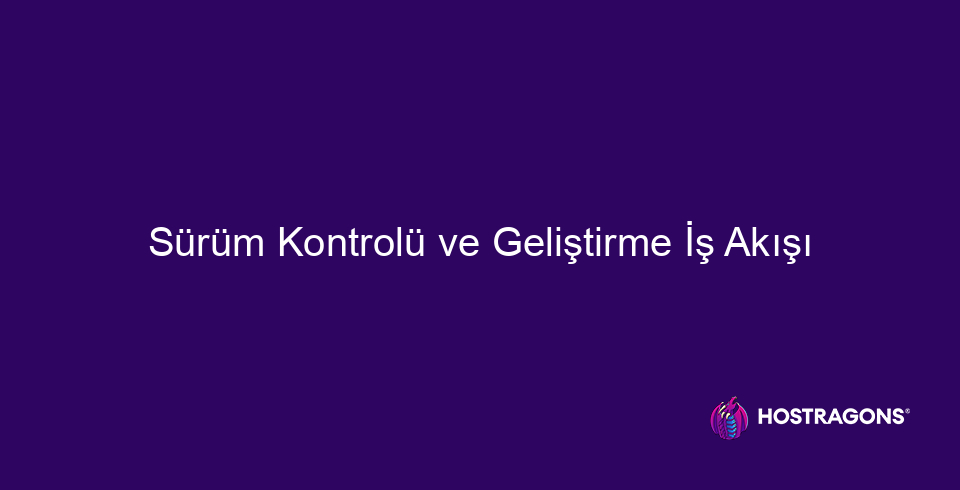
This blog post comprehensively covers the vital topic of version control in software development processes. It explains what version control is, its basic concepts, and the critical stages in the development workflow. It also introduces popular version control tools and software, and touches on methods that strengthen team communication. It emphasizes the integration of error management and version control, summarizes the benefits of version control, and offers implementation strategies. It also includes valuable resources for development teams and future version control trends, and concludes with practical tips you can start implementing right away.
What is Version Control? Basic Concepts
Version controlis a system that allows tracking changes in source code and other files over time in software development processes. By storing different versions of a project, this system allows developers to revert to older versions, compare changes, and work on the same project simultaneously. Version control This prevents conflicts that may occur as a result of multiple developers working on the same file and preserves the integrity of the project.
Basically, version control systems work like a time machine. Each time a change is saved, a version is created that reflects the current state of the project. This way, if an error occurs or an unwanted change is made, it is easy to revert to a previous version. Version control, is widely used not only in software development projects, but also in the management of websites, documents and other digital content.
- Key Benefits of Version Control
- Partnership: It allows multiple developers to work on the same project simultaneously.
- Return: Allows erroneous changes to be easily undone.
- Version Tracking: It ensures that all versions and changes of the project are tracked in detail.
- Conflict Management: It prevents and manages conflicts between changes made by different developers.
- Security: It reduces the risk of data loss or damage.
Version control One of the most popular examples of systems is Git. Git is a distributed version control system and is widely used especially in open source projects. In addition to Git, there are different version control systems are also available. Each system has its own advantages and disadvantages, so it is important to choose the one that best suits your project needs.
| Version Control System | Architectural | Key Features | Areas of Use |
|---|---|---|---|
| Go | Distributed | Fast, flexible, branching and merging capabilities | Open source projects, large-scale software projects |
| Subversion (SVN) | Central | Easy to use, centralized storage | Small and medium-sized projects, projects requiring central management |
| Mercurial | Distributed | Simple interface written in Python | Small and medium-sized projects, Python-based projects |
| CVS | Central | An old system, simple version control | Old projects, projects that need simple version control |
version controlis an essential part of modern software development processes. It enables projects to be managed in a more organized, secure and collaborative way. Version control By using systems, development teams can work more efficiently, fix bugs more easily, and improve the quality of projects.
Key Stages of the Development Workflow
An effective software development process version control, is critical to the success of the project. Version control is not only about storing and managing code, but also streamlining the development workflow, improving collaboration within the team, and minimizing errors. A well-structured development workflow enables teams to work more efficiently, produce higher-quality software, and complete projects on time.
| Stage | Explanation | Importance |
|---|---|---|
| Planning | Determining the requirements of the project and distributing tasks. | It ensures that the project moves in the right direction. |
| Development | Writing code, testing it, and fixing bugs. | It constitutes the core functionality of the software. |
| Test | Finding software errors and evaluating performance. | Provides a quality and error-free product. |
| Distribution | Making the software available to users. | It ensures that the software becomes usable. |
The main purpose of a development workflow is to break down complex projects into manageable pieces and ensure that each piece is completed in an orderly manner. Version control systems (VCS) are indispensable tools in this process. VCS tracks code changes, stores different versions, and allows team members to work on the same code simultaneously. This prevents conflicts and maintains the integrity of the code.
Step by Step Development Workflow
- Planning and Requirements Analysis: Determine the project's goals and requirements.
- Version Control System Setup: Set up a version control system like Git and start your project.
- Determining Branching Strategy: Create development, test, and main branches.
- Coding and Testing: Write code and run unit tests.
- Code Review: Review your code with other team members.
- Integration and Testing: Integrate your code into the main branch and run system tests.
- Distribution: Publish tested and approved code.
An effective development workflow requires not only technical skills but also communication and collaboration skills. Open communication between team members ensures that problems are detected and resolved early. Additionally, regular meetings and feedback processes help to continuously evaluate and improve the progress of the project.
Planning
The planning phase is the foundation of a software project. During this phase, the project’s goals, scope, timeline, and resources are determined. Good planning ensures that all steps required for successful completion of the project are thought out in advance. Project managers must clearly understand and document the requirements in close collaboration with stakeholders during this phase.
A well-planned project is half-done.
APPLICATION
The implementation phase is the implementation of the requirements determined in the planning phase as code. In this phase, developers write code, test it, and fix bugs. Version control systems ensure that all changes made during this phase are tracked and managed. Code reviews are an important practice for improving code quality and detecting errors early. Additionally, continuous integration and continuous delivery (CI/CD) tools automate the development process, enabling faster and more reliable software releases.
Version Control Tools and Software
In software development processes, version control systems are indispensable tools for managing code changes, facilitating collaboration, and tracking bugs. These systems allow developers to work on the same project simultaneously, while keeping track of each change and making it possible to revert to previous versions when necessary. Today, many different version control There are various tools and software available, and each has its own advantages and areas of use.
Different Version Control Tools
- Go
- Apache Subversion (SVN)
- Mercurial
- Perforce
- Azure DevOps (formerly Team Foundation Version Control – TFVC)
Version control tools can be used to manage not only code changes but also project documentation, configuration files, and other important project components. This ensures consistency and traceability throughout the project lifecycle. Different tools provide solutions that suit different needs and workflows, so choosing the right tool for a project is critical to its success.
| Vehicle Name | Key Features | Areas of Use |
|---|---|---|
| Go | Distributed version control, branching and merging, fast performance | Open source projects, web development, mobile application development |
| Apache Subversion (SVN) | Centralized version control, access control, managing binaries | Corporate projects, large-scale projects, content management |
| Mercurial | Distributed version control, written in Python, simple interface | Small and medium-sized projects, Python projects |
| Perforce | Centralized version control, managing large files and digital assets, high performance | Game development, visual effects, large-scale corporate projects |
One version control When choosing a tool, factors such as team size, project complexity, development workflow, and security requirements should be considered. For example, distributed version control While remote systems may be more suitable for teams working simultaneously from different locations, centralized systems may be a better option for projects that require tighter control and access management. Choosing the right toolis the key to optimizing the development process and increasing efficiency.
version control The effective use of tools is not limited to choosing the right tool. It is also important for the team to use this tool correctly, adopt a standard workflow and regularly review the code. In this way, early detection of errors, increased code quality and the overall success of the project can be ensured. A successful version control strategy makes software development processes more efficient, reliable and sustainable.
Methods to Strengthen Team Communication
Version control It not only manages code changes, but also significantly impacts communication between development teams. An effective version control system makes it easier for team members to work on the same project simultaneously, minimizing conflicts and ensuring everyone is up to date on the latest changes. This creates a more transparent and collaborative work environment.
| Contact Method | Explanation | Benefits |
|---|---|---|
| Daily Stand-up Meetings | Meetings where team members come together for a short time each day to share their current status and the problems they are facing. | Early detection of obstacles, rapid solution finding, increased team harmony. |
| Code Reviews | Having someone else review the code. | Reducing errors, increasing code quality, and sharing knowledge. |
| Messaging Apps (Slack, Microsoft Teams etc.) | Platforms used for instant communication. | Quick Q&A, instant notifications, file sharing. |
| Project Management Tools (Jira, Trello etc.) | Tools for task tracking, error management, and managing project processes. | Transparent tracking of tasks, determination of responsibilities, monitoring of project progress. |
Integrating version control with project management tools can also be helpful to improve team communication. For example, adding the task ID to a commit message makes it easy to understand which task changes are related to. Automated testing and continuous integration processes also help detect bugs early and get feedback from developers.
Suggestions for Communication
- Write clear and concise commit messages.
- Conduct regular code reviews.
- Use project management tools effectively.
- Use instant communication channels (Slack, Teams, etc.).
- Hold daily stand-up meetings.
- Hold retrospective meetings at regular intervals.
A good communication strategy, version control processes run more efficiently and smoothly. Open communication encourages team members to trust each other and collaborate. This directly contributes to the success of the project. Remember, effective communication skills, along with technical skills, are one of the cornerstones of a successful development team.
Creating a culture that supports communication within the team is also critical. An environment where everyone can express their opinions freely, feel free to give feedback, and see mistakes as learning opportunities positively impacts both individual development and team performance. Therefore, it is important for leaders and all team members to make an effort to improve their communication skills.
Error Management and Version Control
Version control systems are critical to managing errors in software development processes and ensuring projects progress smoothly. Error management involves identifying, recording, prioritizing, correcting and resolving errors that occur throughout the software lifecycle. This process version control When integrated with , it makes it possible to reach the source of errors faster and apply fixes safely.
Error management and version control The close relationship between the two helps developers track bugs, compare changes across versions, and identify which version contains the faulty code. This reduces the time required to fix bugs and improves the quality of the software. Effective bug management increases customer satisfaction and directly contributes to the success of the project.
| Stages | Explanation | Version Control Integration |
|---|---|---|
| Error Detection | Identifying and reporting errors | Error reports version control to be recorded in the system |
| Error Prioritization | Ranking of errors according to severity | Adding prioritization information to release notes |
| Error Correction | Making code changes to fix errors | Developing and testing fixes in a new branch |
| Testing and Approval | Testing and verifying fixes | Test results version control to be recorded in the system and the approval process to be initiated |
Version controlplays a vital role in tracking and resolving bugs. The ability to retrospectively review code changes and identify buggy versions makes the development process more transparent and manageable. It also makes it easier for different developers to work on the same file, minimizing conflicts and increasing team collaboration.
Methods to Prevent Errors
Preventing bugs requires a proactive approach to software development. Good planning, regular code reviews, and automated testing can help prevent bugs from occurring. These methods make it easier to detect and fix bugs early in the development process, preventing larger problems from occurring.
Error Management Strategies
- Code Reviews: Regular code reviews ensure that errors are detected early.
- Test Driven Development (TDD): Writing tests first and then developing the code helps minimize errors.
- Continuous Integration (CI): Continuously integrating and testing code changes ensures that bugs are found quickly.
- Static Code Analysis: Using tools that automatically detect potential bugs and vulnerabilities in the code.
- Error Tracking Systems: Tools for recording, prioritizing and tracking errors.
- Logging and Monitoring: It is used to monitor the runtime behavior of the application and detect errors.
A good error management strategy makes the development process more efficient and reliable. Early detection and correction of errors reduces project costs and ensures timely completion. It also increases customer satisfaction, contributing to long-term success.
A successful software project is not just about writing good code, but also about managing errors effectively.
Benefits of Version Control in Conclusion
Version control, is an indispensable part of modern software development processes. It allows development teams to work more efficiently and without errors, with the advantages it provides at every stage of the project from beginning to end. It creates positive effects in many areas, such as not only code management, but also strengthening collaboration within the team, rapid detection and resolution of errors.
Version control systems allow developers to work on the same project simultaneously. They help prevent conflicts by allowing everyone to safely merge their own changes. This helps projects move faster and meet deadlines.
Advantages of Version Control
- Facilitating Collaboration: It allows different developers to work on the same file at the same time.
- Track Changes: It provides the opportunity to track who made each change and when.
- Possibility of Return: If an erroneous change is made, it is easy to revert to previous versions of the project.
- Secure Code Management: Minimizes the risk of code loss or corruption.
- Branching: Maintains the main code base by creating separate branches for different features or fixes.
- Conflict Management: In case of conflicting changes made at the same time, it provides tools to resolve these conflicts.
The following table summarizes some of the key benefits of version control and their impact on the development process:
| Use | Explanation | Impact on the Development Process |
|---|---|---|
| Partnership | Multiple developers can work on the same project simultaneously | Increased efficiency, shortened project delivery time |
| Change Tracking | Keeping track of who made each change | Rapid detection of the source of errors, increased sense of responsibility |
| Return | Erroneous changes can be easily undone | Maintaining the stability of the project, reducing risk |
| Security | Safely storing and backing up code | Minimizing the risk of data loss, ensuring business continuity |
version controlis critical to the success of software development projects. By using the right tools and strategies, teams can work more organized, efficiently, and reliably, allowing for higher quality software to be developed in less time.
Version Control Implementation Strategies
Version control implementation strategies are critical to the success of software projects. The right strategies allow teams to work more efficiently, reduce errors, and develop higher quality software. These strategies can vary depending on the size of the project, team structure, and tools used. However, the basic principles are generally the same: regular backups, working with branches, code reviews, and effective communication.
In version control, Branch strategies are of great importance in terms of separating and managing development processes. MainBranch (usually called master or main) is considered the main line where stable and working code is located. FeatureBranches are branches separated from the main line for the development of new features. Changes made in these branches are developed and tested in isolation without affecting the main line. ReleaseBranches are created for versions to be released and are used to fix bugs. These strategies allow teams to work in parallel and minimize code conflicts.
Step by Step Implementation Strategies
- Use of Central Warehouse: Create a central repository that all team members can access.
- Determining Branching Strategy: Define Branch strategies such as FeatureBranch, ReleaseBranch, and HotfixBranch.
- Regular Commit: Make frequent commits that include small, meaningful changes.
- Code Review: Have all code changes reviewed by a team member.
- Tagging: Create easy return points by tagging published versions.
- Automated Tests: Integrate automated testing with continuous integration (CI) processes.
Code review in version control processes is an essential practice for improving software quality and detecting bugs at an early stage. Code review is the process of one or more developers reviewing code written by another developer and providing feedback. This process increases the readability of the code, finds bugs, evaluates different approaches, and encourages knowledge sharing within the team. A good code review not only finds bugs, but also increases the overall quality and maintainability of the code.
| Strategy | Explanation | Benefits |
|---|---|---|
| Central Warehouse | Storing all code in one place. | Easy access, backup and management. |
| Branching | Separation of different development lines. | Parallel development, error isolation. |
| Code Review | Have the code reviewed by another developer. | Error detection, increased code quality. |
| Automatic Tests | Automated testing of code. | Fast feedback, early detection of errors. |
An effective version control The implementation strategy should also support collaboration and communication among team members. Version control tools make it easy to track who made changes, when they were made, and why. This keeps team members informed of each other’s work and prevents potential conflicts. Version control systems also make it easier to track and fix bugs, making the software development process more transparent and manageable.
Resources for the Developer Team
Version Controlis not just a tool for a development team, but also an ecosystem that supports collaboration, knowledge sharing, and continuous learning. There are various resources and educational materials that feed this ecosystem. version control Access to these resources is essential to increase their competence in the field and ensure they adopt best practices.
| Source Type | Examples | Explanation |
|---|---|---|
| Online Education Platforms | Coursera, Udemy, Pluralsight | Version control and they offer in-depth courses on Git. |
| Official Documentation | Git's official website | It contains comprehensive information about all the commands and features of Git. |
| Books | Go Pro | Version control Ideal for a deep understanding of concepts. |
| Blog Posts and Articles | Atlassian, GitHub blogs | They provide up-to-date information on best practices, tips, and tricks. |
For development teams version control Developing skills is not limited to technical knowledge. It also includes a culture that strengthens communication within the team, encourages collaboration and disseminates best practices. Therefore, in addition to training resources, it is useful to organize mentoring programs and knowledge-sharing sessions within the team. Version control Such applications are critical to overcoming challenges encountered in processes and ensuring continuous improvement.
Resources and Training Options
- Online Courses: Git on platforms like Coursera, Udemy, and version control There are various courses on.
- Official Documentation: Git's official website contains the most up-to-date and accurate information.
- Books: Books like Pro Git, version control are excellent resources for a deeper understanding of concepts.
- Blog Posts and Articles: Platforms like Atlassian blog on GitHub provide information on best practices and tips.
- Intra-Team Mentoring: Having experienced developers guide beginners accelerates the learning process.
- Webinars and Conferences: Version control Webinars and conferences organized on are great opportunities to follow current trends.
It should not be forgotten that, version control It is not just a tool-using skill, but also a development philosophy. Adopting and implementing this philosophy is vital to the success of software projects. Therefore, development teams version control must be open to continuous learning and development.
“Git is a free and open source distributed version control system designed to handle everything from small to very large projects with speed and efficiency.”
version control It is also important not to ignore the community support provided by the tools and platforms. Platforms such as Stack Overflow and GitHub Discussions are valuable resources for finding solutions to problems and sharing experiences. Thanks to these communities, version control It is possible to constantly learn new information and improve yourself.
Next Generation Version Control Tendencies
Version control, continues to be an indispensable part of software development processes, while rapid changes in technology and new generation approaches are bringing significant transformations in this area as well. Beyond just tracking code changes, innovations in areas such as automation, artificial intelligence integration and cloud-based solutions offer the potential to make development workflows more efficient. These trends allow teams to develop software faster and more accurately, helping them gain a competitive advantage.
Next-generation version control is increasingly using artificial intelligence (AI) and machine learning (ML) algorithms. These technologies provide great benefits in automating code reviews, detecting potential errors early on, and providing intelligent recommendations to developers. For example, AI-powered tools can identify potential security vulnerabilities or performance issues in code changes, helping developers write more secure and optimized code. This both reduces development time and improves software quality.
| Disposition | Explanation | Benefits |
|---|---|---|
| Artificial Intelligence Integration | Integration of AI and MO algorithms into version control. | Automatic code review, error detection, intelligent suggestions. |
| Cloud Based Solutions | Migrating version control systems to cloud platforms. | Scalability, accessibility, ease of collaboration. |
| Automation | Automating repetitive tasks. | Fast and error-free distribution, saving time. |
| DevSecOps | Integrating security into the development process. | Early vulnerability detection, risk reduction. |
Cloud-based version control systems will become even more widespread in the future. The advantages offered by the cloud, such as scalability, accessibility, and ease of collaboration, are especially important for distributed teams. In addition, cloud-based solutions offer advanced features in terms of security and compliance, helping to protect sensitive data. In this way, companies can both reduce their costs and make their development processes more flexible and efficient.
New Trends and Technologies
- AI-Powered Code Review: Detect errors early by automating code review processes.
- Cloud Based Version Control: Providing scalable, accessible and secure solutions.
- Automated Workflows: Accelerating continuous integration and continuous deployment (CI/CD) processes.
- DevSecOps Integration: Incorporating security into every stage of the development process.
- Integration with Low-Code/No-Code Platforms: Making it easy to develop applications without writing code.
- Decentralized Version Control Systems: Ensuring data integrity with Blockchain-based solutions.
The role of automation in version control is increasing. Continuous integration (CI) and continuous deployment (CD) processes can be carried out faster and more accurately thanks to automation. This allows software to be released more frequently and reliably. In addition, the integration of security into the development process with the DevSecOps approach will be an integral part of version control in the future. In this way, vulnerabilities are detected early and risks are minimized.
Application Tips You Can Start Now
Version control Getting started with their system may seem complicated at first, but you can make the process easier with practical steps. First, start with a simple project. Learn the basic commands and workflow by including an existing small project or a simple test project that you will create in version control. This will give you experience before dealing with the problems that you may encounter in large and complex projects.
To use version control tools effectively, it’s important to practice regularly. By incorporating even small changes into your daily work, you can gain a better understanding of the commands and workflow. Over time, this will help you build muscle memory and make using version control more natural. Also, practice different scenarios (e.g. creating branches, merging, resolving conflicts).
Version control not only tracks code changes, but can also be used to manage other important project components such as documentation and configuration files. By including your project documentation, installation instructions, and configuration settings in version control, you can ensure that your project is always consistent and accessible. This is a great advantage, especially when working in teams, because everyone can easily access the same information.
There are some important points to consider when using version control. Having clear commit messages helps anyone looking at the project history understand why changes were made. Creating and merging branches regularly makes it easier to work on different features in parallel and maintains the stability of the main code base. In conflict situations, being careful and patient is important to avoid data loss. By following these tips, you can use version control more efficiently and improve the quality of your projects.
Quick Start Tips
- Start with a simple project and learn the basic commands.
- Actively use version control in your daily work.
- Try different scenarios such as creating branches, merging operations, and resolving conflicts.
- Include documentation and configuration files in version control as well.
- Write clear and concise commit messages.
- Create and merge branches regularly.
- Be careful and patient in conflict situations.
| Clue | Explanation | Benefits |
|---|---|---|
| Start Small | Practice on a simple project rather than complex ones. | You will learn the basic concepts more easily. |
| Regular Practice | Use version control in your daily work. | You understand commands better and build muscle memory. |
| Branch Usage | Create branches for different features. | You maintain the stability of the main code base. |
| Open Commit Messages | Explain the reason for the changes in commit messages. | It becomes easier to understand the project history. |
Frequently Asked Questions
Why should I use version control in my software projects, what are the advantages?
Version control allows you to track changes in your projects over time, roll back bad changes, work on different features in parallel, and facilitate teamwork. This increases your code quality, speeds up the development process, and prevents potential data loss.
What do terms like 'commit', 'branch' and 'merge' mean in version control and how can I use them in practice?
'Commit' is the process of committing changes you make to the code to the version control system. 'Branches' are branches that are separated from the main project line and allow you to work on different features or fixes independently. 'Merge' is the process of integrating changes from one branch into the main line or another branch. Using these concepts, you can manage your feature development, bug fixing, and trial and error processes in a safer and more organized way.
Which version control tool is right for me? How should I choose between Git, Mercurial or Subversion?
Git is the most popular and widely used version control tool today. It is ideal for large and complex projects, especially thanks to its distributed structure and ease of branching and merging. Mercurial has similar features to Git, but may have a simpler interface. Subversion, on the other hand, has a centralized structure and may be suitable for smaller projects or simpler workflows. It is important to make a choice based on the size of your project, the experience of your team, and your needs.
What communication methods and tools should we use to use version control more effectively when working as a team?
For intra-team communication, instant messaging platforms like Slack, Microsoft Teams, project management tools (Jira, Trello), code review tools (GitHub Pull Requests, GitLab Merge Requests), and regular meetings can make the version control process more efficient. Code reviews help you detect bugs early, improve your code quality, and allow team members to learn from each other.
How can I more easily detect and fix bugs using version control?
Version control allows you to easily detect and revert changes that cause errors. Tools like ‘git bisect’ can help you find which commit caused the error. Additionally, branching strategies allow you to work safely without affecting the mainline while fixing errors.
I'm just starting to learn version control, what resources can I use and what methods should I follow to practice?
The official Git website (git-scm.com) has extensive documentation. You can also find many online courses on version control and Git on platforms like Codecademy, Udemy, Coursera, etc. You can create a small project to practice, try different branching strategies, and contribute to open source projects.
Is version control just for developers? Can designers, copywriters, or other team members also benefit from version control?
No, version control isn’t just for developers. Designers can integrate design files they create with tools like Figma and Adobe XD into version control systems. Copywriters can also keep track of changes and collaborate by keeping text documents in version control. Version control for all types of digital assets increases efficiency and facilitates collaboration.
How should I deal with large files (e.g. media files) in a version control system? What strategies should I implement to avoid impacting performance?
To deal with large files, you can use tools like Git LFS (Large File Storage). Git LFS keeps the size of the Git repository small and improves performance by keeping large files in a separate storage area. It is also important to avoid adding unnecessary large files to the repository and clean the repository regularly.


Leave a Reply