Free 1-Year Domain Offer with WordPress GO Service
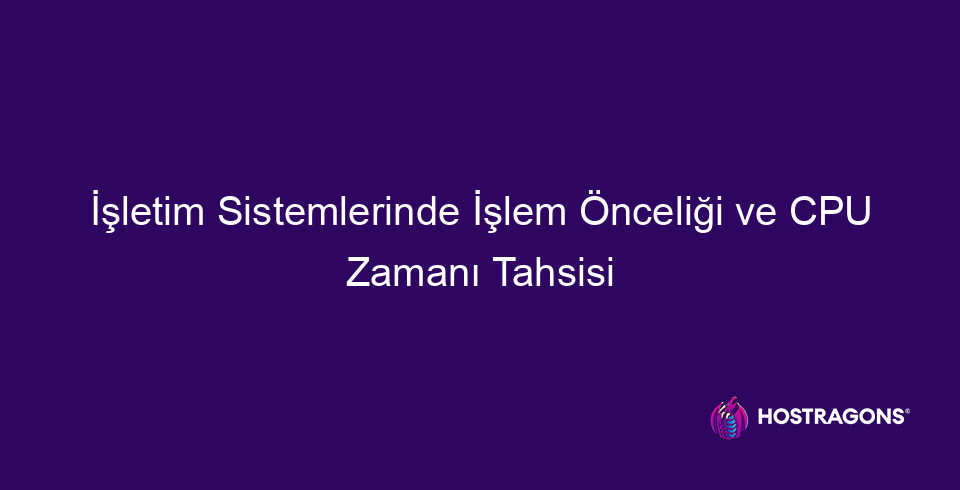
In operating systems, process priority plays a critical role in ensuring efficient use of system resources and optimizing application performance. In this blog post, we examine the importance of process priority in operating systems, what CPU time allocation means, and the different types of process priority. We also cover the impact of process priority on CPU performance, process priority management in timesharing, and key performance indicators (KPIs). We compare different process priority algorithms and present best practices for process management. Finally, we summarize our learnings by highlighting time allocation errors in operating systems and provide tips for implementation. This will help system administrators and developers improve system performance by managing process priority more effectively.
Importance of Process Priority in Operating Systems
In Operating Systems Process priority is a critical mechanism that determines which processes get access to the CPU and for how long they keep that access. With process priority, system resources are used more efficiently and the user experience is improved. For example, a system process that requires urgent action can be completed faster than a low-priority background task. This reduces system response time and improves overall performance.
| Priority Level | Explanation | Sample Process |
|---|---|---|
| High | Reserved for critical system processes and real-time applications. | Core operations, real-time video processing |
| Normal | Used for user applications and general purpose operations. | Web browser, office applications |
| Low | It is designed for background tasks and less important processes. | File indexing, system updates |
| Lowest | Processes with the lowest priority in terms of resource consumption. | Screen saver, idle mode |
Process priority, CPU ensures fair distribution of time. High priority processes are given more CPU This allows these processes to be completed quickly, while preventing lower priority processes from being completely ignored. By managing processes with different priority levels in a balanced manner, the operating system maintains system stability and responsiveness.
Advantages of Process Priority
- Ensures timely completion of critical processes.
- Improves system response time.
- It enables more efficient use of resources.
- It improves user experience.
- Maintains system stability.
- Meets various application requirements.
Process priority is not only a technical requirement, but also a factor that directly affects user satisfaction. For example, in a video editing application, real-time preview and rendering operations should have high priority. In this way, users will have an uninterrupted experience and operations will be completed quickly. Otherwise, a low-priority process may cause lags and slowdowns, leading to user dissatisfaction.
in operating systems Process priority is a vital element that directly affects the efficient use of system resources, user experience, and overall system performance. A properly configured process priority mechanism ensures that systems are more stable, faster, and more user-friendly.
What is CPU Time Allocation?
CPU time allocation is a in the operating system is a critical mechanism that determines how long running processes can use CPU resources. This allocation is the foundation of modern operating system features such as multitasking and time-sharing. Effective CPU time allocation optimizes system performance, ensures that processes have fair access to resources, and improves system responsiveness. In other words, CPU time allocation directly impacts system-wide efficiency and user experience by deciding which processes can run and for how long.
CPU time allocation methods vary depending on the design and goals of the operating system. Some systems allocate equal amounts of time slices to each process, while others dynamically adjust time allocation based on the priorities or needs of the processes. For example, real-time operating systems (RTOS) may allocate more CPU time to higher-priority processes to ensure timely completion of critical tasks. These different approaches allow systems to adapt to different usage scenarios and requirements.
Things to Consider When Allocating CPU Time
- Prioritizing processes: Deciding which processes are more critical.
- Fair resource sharing: All processes have reasonable access to CPU time.
- Minimizing latency: Fast response of user-interactive processes.
- Maximizing system-wide efficiency: Reducing CPU idle time.
- Meeting real-time requirements: Ensuring timely completion of critical tasks.
CPU time allocation, in operating systems is a complex process and requires consideration of various factors. Variables such as process priorities, system load, hardware capacity, and application requirements can affect the performance of time allocation algorithms. A well-designed time allocation strategy can improve system stability and performance by managing these factors in a balanced manner.
| Feature | Explanation | Importance |
|---|---|---|
| Prioritization | Assigning priority values to processes | Ensures priority operation of critical processes |
| Time Slice | Amount of CPU time allocated to each process | Affects fair resource sharing and latency |
| Scheduling Algorithm | Determines the order in which processes are run | Optimizes system efficiency and response time |
| Context Switching | The process of transition from one process to another | Fast context switching provides better multitasking performance |
The effectiveness of CPU time allocation requires constant monitoring and optimization. Operating systemscan dynamically adjust time allocation strategies by analyzing system performance and observing process behavior. This adaptability maintains the long-term performance and stability of the system by adapting to changing workloads and application requirements.
Process Priority Types and Features
In operating systems Process priority is a critical mechanism that determines which processes get priority in using CPU resources. This prioritization enables more efficient use of system resources and improves the user experience. Different types of process priorities are designed to accommodate a variety of system requirements and application scenarios. This variety allows operating systems to effectively manage different workloads.
Process prioritization is generally divided into two main categories: static process prioritization and dynamic process prioritization. Static prioritization is an approach in which the priority of a process remains constant throughout its lifecycle. Dynamic prioritization is a method in which the priority changes based on the behavior of the process or system conditions. Both approaches have advantages and disadvantages, and operating system designers choose the one that best suits their system requirements.
| Feature | Static Process Priority | Dynamic Process Priority |
|---|---|---|
| Definition | Process priority is fixed. | Process priority may change. |
| Application Areas | Real-time systems, simple tasks. | Complex systems, user-interactive applications. |
| Advantages | Simple implementation, predictability. | Flexibility, optimization of resource use. |
| Disadvantages | Lack of flexibility, waste of resources. | Complex application, difficult to predict. |
Various factors play a role in determining process priority. For example, how long a process should use CPU, how much memory it requires, or whether it requires user interaction can allocate priority. Taking these factors into account allows the operating system to allocate resources fairly and efficiently. Additionally, some operating systems allow system administrators or users to manually set process priorities, which provides additional control to optimize system performance.
Important Process Priority Types
- Real-Time Priority: It is the highest priority level and is used for operations that are critical to be completed on time.
- System Priority: It is reserved for processes that perform the basic functions of the operating system.
- User Priority: Used for user-initiated applications and processes.
- Normal Priority: This is the priority level at which most applications run by default.
- Low Priority: It is used for processes that run in the background and have no time constraints.
Static Process Priority
Static process priority is a prioritization method that is determined at the time a process is created and does not change during runtime. This approach is especially useful for tasks that require predictable behavior. in real-time systems and is widely used in embedded systems. Static prioritization is preferred due to its simplicity of implementation and low overhead, but it can lead to resource waste in some cases because it cannot adapt to dynamic changes.
Dynamic Process Priority
Dynamic process priority is a method where the priority of a process changes during runtime based on system conditions or process behavior. This approach allows for more sophisticated and flexible prioritization. For example, if a process is waiting for CPU for a long time (CPU starvation), its priority can be increased. Similarly, a process that uses a lot of CPU can have its priority decreased. Such dynamic adjustments help improve the overall performance of the system and the user experience.
Proper understanding and application of transaction priority types, in operating systems It provides efficient management of CPU time allocation. This increases system performance and increases user satisfaction. It is important to remember that each system has different needs and the most appropriate prioritization method should be determined according to system requirements and expected workload.
Effect of Process Priority on CPU Performance
In Operating Systems Process priority directly affects the efficient use of CPU resources. By allocating more CPU time to high-priority processes, critical applications and system processes can complete faster. This increases overall system performance and positively impacts the user experience. However, prioritization strategies must be carefully planned, otherwise problems such as long waiting (starvation) of low-priority processes can occur.
Process priority is an important mechanism used to ensure that system resources are distributed fairly and efficiently. A properly configured prioritization system reduces system response time, reduces latency, and increases overall efficiency. The impact of process priority on CPU performance is critical, especially for servers and large data processing applications operating under intensive workloads.
Factors Affecting Performance
- Process priority assignment policies
- CPU scheduling algorithms
- Capacity of hardware resources
- Inter-process dependencies
- Total number of transactions in the system
- Availability of real-time transactions
The following table summarizes the potential impacts of different process priority levels on CPU performance. These impacts can vary depending on system load, hardware specifications, and the scheduling algorithm used.
| Process Priority Level | CPU Time Allocation | Response Time | System Efficiency |
|---|---|---|---|
| High | More | Faster | Increases (For Critical Operations) |
| Middle | Average | Average | Balanced |
| Low | Less | Slower | Decreases (For Unimportant Transactions) |
| Real time | Highest | Fastest (Guaranteed) | High (On-Time Completion) |
Correct management of process priority, in operating systems It is vital for optimizing CPU performance. An incorrectly configured prioritization system can lead to inefficient use of system resources and decreased performance. Therefore, it is important for system administrators and developers to understand the concept of process priority and determine a prioritization strategy that suits the needs of their systems.
Process Priority Management in Time Sharing
In Operating Systems time sharing is a critical technique that allows multiple processes to use CPU resources efficiently. In this approach, each process is allocated a certain amount of time (called a time slice or quantum). Processes run for the allotted time, and when the time is up, they move on to the next process. This cycle ensures that all processes have fair access to CPU resources, resulting in better responsiveness across the system. The effectiveness of time sharing is directly related to process priority management.
Process priority management involves a set of rules and algorithms that determine which processes will use the CPU and for how long. Higher priority processes can use the CPU more often and for longer periods than lower priority processes. This allows critical tasks to be completed more quickly, while ensuring that less important processes are not completely neglected. However, it is important to manage priorities in a balanced way; otherwise, lower priority processes can become starved and not run at all.
| Priority Level | Explanation | Sample Transactions |
|---|---|---|
| High Priority | Critical system operations and real-time applications | Core operations, emergency response systems |
| Medium Priority | User applications and interactive operations | Web browsers, text editors |
| Low Priority | Background processes and less critical tasks | File indexing, system backup |
| Lowest Priority | Processes in idle state | System monitoring, resource management |
For effective time-sharing and process priority management, operating systems use a variety of algorithms. These algorithms may include Round Robin (RR), Priority Queue, and Multilevel Queue. Each algorithm has its own advantages and disadvantages, and which algorithm to use depends on the specific requirements and goals of the system. For example, the Round Robin algorithm ensures fair time allocation, while the Priority Queue algorithm ensures that critical tasks are completed quickly.
Steps to Follow for Time Sharing
- Determining Process Priorities: Define the priority of each action based on its importance.
- Choosing the Appropriate Algorithm: Determine the scheduling algorithm (e.g., Round Robin, Priority Queue) that best suits the system requirements.
- Time Zone (Quantum) Setting: Adjust the time period allocated to each process to optimize system performance.
- Implementing the Prioritization Policy: Ensure that higher priority processes get more frequent CPU access.
- Taking Starvation Precautions: Develop mechanisms to ensure that low priority processes do not wait for long periods of time.
- Continuous Monitoring and Adjustment: Monitor system performance regularly, adjusting timing parameters as needed.
Process priority management in time sharing, in operating systems It is a fundamental element that ensures efficient use of resources and optimizes system performance. Using the right prioritization policies and appropriate algorithms provides a better user experience and a more efficient work environment throughout the system. Therefore, operating system designers and system administrators should pay special attention to time sharing and process priority management.
What are Key Performance Indicators (KPIs)?
Key Performance Indicators (KPIs), in operating systems are critical metrics used to measure and evaluate the effectiveness of process priority and CPU time allocation. KPIs are set to monitor system performance, identify areas for improvement, and optimize resource utilization. The right KPIs provide valuable information about the stability, speed, and efficiency of the operating system.
KPIs can cover different aspects of the operating system. For example, metrics such as CPU utilization, average response time, transaction completion time, memory usage, and disk I/O rates show how efficiently system resources are being used. In addition, indicators such as the frequency of errors in the system, security breaches, and system crash rates provide information about the reliability and stability of the system.
Criteria for Determining KPIs
- Measurability: KPIs must be quantifiable and measurable.
- Accessibility: Data must be easily collected and analyzed.
- Relevance: It should be directly related to the performance goals of the operating system.
- Timeliness: It should be measured over a period of time and updated regularly.
- Action Orientation: The results obtained should enable concrete steps to be taken for improvement and optimization.
KPIs provide operating system administrators and developers with the opportunity to continuously monitor and improve system performance. This improves user experience, uses system resources more efficiently, and increases the overall performance of the operating system. KPIs, in operating systems are indispensable tools for evaluating the success of process priority and CPU time allocation.
The following table lists some of the basic KPIs used in operating systems and their descriptions:
| KPI Name | Explanation | Unit of Measurement |
|---|---|---|
| CPU Usage Rate | Indicates how long the CPU has been busy. | Percentage (%) |
| Average Response Time | Measures the average response time to a request. | Milliseconds (ms) |
| Process Completion Time | Indicates the time it takes for an operation to be completed. | Second (sec) |
| Memory Usage Rate | Shows the ratio of the amount of memory used to the total amount of memory. | Percentage (%) |
To evaluate and improve operating system performance, KPIs provide valuable information to system administrators and developers. With KPIs, bottlenecks in the system can be identified, strategies can be developed to optimize resource usage, and user experience can be improved.
Process Priority Algorithms: Comparison
In Operating Systems The process prioritization algorithms used determine how CPU resources are distributed among different processes. These algorithms directly impact system performance, responsiveness, and the overall user experience. Understanding the advantages and disadvantages of different algorithms is critical for operating system designers and system administrators. Each algorithm may be better suited for certain workloads and system requirements.
Below is a table comparing some commonly used process prioritization algorithms and their key features:
| Algorithm | Features | Advantages | Disadvantages |
|---|---|---|---|
| Priority Scheduling | Each process is assigned a priority and the process with the highest priority is run first. | It ensures that important tasks are completed quickly. | Low priority tasks may starve. |
| First-Come, First-Served (FCFS) | Transactions are run in the order of arrival. | It is easy to apply and understand. | Long trades can hold up short trades. |
| Shortest Job First (SJF) | The process that takes the shortest time is run first. | Minimizes average waiting time. | Processing times must be known in advance. Long processes may be delayed. |
| Round Robin | Each process is given equal time periods (quantum). | It provides fair planning, all processes are guaranteed to work. | Context switching can be costly. |
Comparing different algorithms helps us understand which algorithm will perform better in which scenario. For example, in real-time systems, preemptive scheduling is preferred, while in general-purpose systems, Round Robin may provide a fairer solution.
Popular Algorithms
- FCFS (First-Come, First-Served): It is simple and easy to implement.
- SJF (Shortest Job First): Reduces average waiting time.
- Priority Scheduling: It ensures that critical jobs run with priority.
- Round Robin: It provides fairness by giving equal time to each transaction.
- Multilevel Queue Scheduling: It uses queues with different priorities.
The choice of algorithm depends on system requirements and priorities. Choosing the right algorithm, can significantly improve system performance and increase user satisfaction. System administrators should strive to achieve optimal performance by constantly monitoring their systems and adjusting algorithm parameters as necessary.
Process priority algorithms in operating systems It is critical to ensure that CPU resources are used efficiently. Since each algorithm has its own advantages and disadvantages, it is important to choose the algorithm that best suits the system requirements.
Best Practices for Transaction Management
Effective process management in operating systems is critical to ensure efficient use of system resources and smooth operation of applications. In this context, in operating systems implementing the right strategies increases overall system performance and improves user experience. Good process management involves distributing and prioritizing resources fairly, thus preventing system bottlenecks.
Effective process management primarily requires continuous monitoring and analysis of all processes in the system. This includes tracking the usage of CPU, memory, and I/O resources and identifying potential bottlenecks. Monitoring tools and system logs play a key role in this process, providing administrators with real-time data that enables rapid intervention.
| Practical | Explanation | Benefits |
|---|---|---|
| Transaction Monitoring | Monitoring resource usage of all processes in the system. | Identifying bottlenecks, resource optimization. |
| Prioritization | Giving higher priority to critical processes. | Improving system response time, speeding up important tasks. |
| Resource Limitation | Limiting the resources that processes can use. | Preventing resource depletion, ensuring system stability. |
| Scheduling Algorithms | Using appropriate scheduling algorithms (e.g. Round Robin, Priority Scheduling). | Fair resource distribution, increasing efficiency. |
Process prioritization is vital to ensure that critical processes are completed on time and that system resources are used more efficiently. Higher priority processes receive more CPU time than lower priority processes, which positively impacts the overall performance of the system. This is especially important for real-time applications and latency-sensitive tasks.
Steps to Successful Transaction Management
- Identify and prioritize critical operations.
- Continuously monitor and analyze resource usage.
- Dynamically adjust process priorities.
- Select and configure appropriate scheduling algorithms.
- Prevent resource exhaustion by implementing resource limiting.
- Regularly review and analyze system logs.
System administrators need to regularly analyze system performance and adjust their process management strategies accordingly. Performance analysis helps detect potential problems early and take preventive measures. In this way, system resources are used in the most efficient way and in operating systems stability is ensured.
Time Allocation Errors in Operating Systems
In operating systems Time allocation aims to distribute system resources (especially CPU time) fairly and efficiently to different processes. However, various errors can occur in this process and negatively affect system performance. These errors can lead to delays, deadlocks, and even system crashes. Therefore, it is of great importance to properly design and implement time allocation mechanisms.
Time allocation errors are often caused by deficiencies in prioritization algorithms, synchronization problems, or resource scarcity. For example, if a process has a very high priority and constantly uses the CPU, it can cause other processes to not get enough time. This can have critical consequences, especially in real-time systems. Additionally, misconfigured timeouts or faulty locking mechanisms can contribute to time allocation errors.
| Error Type | Possible Causes | Possible Consequences |
|---|---|---|
| Starvation | Low priority processes are not consistently given CPU time. | Inability to complete transactions, delays in the system. |
| Priority Inversion | A high priority process is waiting for a resource held by a lower priority process. | Unnecessary waiting of high priority process, decreasing system performance. |
| Deadlock | Two or more processes wait for each other's resources. | Failure of operations to progress, exhaustion of system resources. |
| Timeout | Failure to complete a transaction within a specified time period. | Cancellation of the transaction, incorrect results. |
To avoid these errors, operating system designers and developers should work carefully and use appropriate algorithms. In addition, constantly monitoring and analyzing resource usage in the system can help detect potential problems early. By using proper testing and verification methods, time allocation errors can be prevented and system reliability can be increased.
Common Errors
- Starvation: Low priority processes are forced to constantly wait for resources.
- Priority Inversion: A higher priority process is blocked by a lower priority process.
- Deadlock: The inability of two or more processes to proceed because they are waiting for each other's resources.
- Race Condition: Multiple processes attempting to access a shared resource at the same time, resulting in inconsistent data.
- Timeout: A process that cannot be completed within a certain period of time and results in failure.
- Incorrect Synchronization: Data inconsistencies or deadlocks occur as a result of incorrect synchronization between processes.
Various strategies can be applied to mitigate the effects of time allocation errors in operating systems. For example, optimizing resource allocation, it is important to dynamically adjust process priorities and carefully configure synchronization mechanisms. In addition, system administrators and developers can detect and fix potential problems by regularly reviewing system logs and using performance analysis tools. In this way, system stability and performance can be significantly increased.
Let's Summarize and Apply What We Learned
In this article, In Operating Systems We have examined the basic principles, importance and various algorithms of process priority and CPU time allocation in detail. We have seen that process priority plays a critical role in optimizing system performance and using resources efficiently. We have also evaluated different types of process priorities and their effects on the CPU. You can take a look at the following suggestions to put theoretical knowledge into practice and be more successful in operating system management.
In order to better understand and implement process priority management in operating systems, it is important to examine different algorithms comparatively. For example, priority-based algorithms prioritize high-priority processes, while fairness algorithms allocate equal time slots to all processes, which directly affects system performance and user experience. Knowing the advantages and disadvantages of these algorithms helps system administrators make the right decisions.
Comparison of Process Priority Algorithms
| Algorithm Name | Advantages | Disadvantages |
|---|---|---|
| Priority-Based | High priority operations are completed quickly. | Low priority processes may wait for a long time. |
| Time Zone (Round Robin) | Allocates fair time periods for all transactions. | Prioritization is not possible, short operations may take longer. |
| Shortest Job First (SJF) | Minimizes average waiting time. | Completion of long transactions may be delayed. |
| Multilevel Feedback Queue | Provides flexibility by using queues with different priority levels. | May require complex configuration. |
In Operating Systems It is important to take a proactive approach to prevent time allocation errors and improve system performance. This means performing regular system updates, killing unnecessary processes, and constantly monitoring resource usage. It is also critical to system security that users use software responsibly and do not download programs from untrusted sources. Here are some quick-to-implement suggestions to put this knowledge into practice:
Quickly Implementable Suggestions
- Regularly monitor and analyze system resources (CPU, memory, disk).
- Close unnecessary background processes and applications.
- Update your operating system and drivers to the latest versions.
- Protect yourself against malware by using security software.
- Encourage users to use software responsibly and download programs from trusted sources.
- Take regular backups of critical system files and data.
Frequently Asked Questions
Why is process priority such an important concept in operating systems? In what situations does it play a decisive role?
Process priority in operating systems directly affects system performance and user experience by determining how much system resources (CPU, memory, I/O) are allocated to which processes. It plays a decisive role in situations such as the timely completion of critical tasks (e.g., sensor readings in real-time systems) or the smooth operation of interactive applications (e.g., video games). By prioritizing processes with low tolerance for latency in response, the overall efficiency and availability of the system is increased.
What exactly does CPU time allocation mean and how does the operating system perform this allocation?
CPU time allocation refers to the way the operating system allocates CPU resources to running processes within specific time slices. The operating system typically performs this allocation using various scheduling algorithms (e.g., Round Robin, Priority Scheduling). In each algorithm, the time slice length and prioritization criteria allocated to processes may vary. The goal is to provide all processes with fair or prioritized CPU time, ensuring that the system operates efficiently and in a balanced manner.
What are the different types of process priorities and how does each priority have a different impact on the system?
There are two main types of process priorities: static and dynamic. Static priorities are assigned at the beginning of a process and do not change during its execution. Dynamic priorities can change during execution depending on system load, the type of process, or other factors. For example, high priorities used in real-time systems ensure that critical tasks run uninterrupted, while low priorities assigned to user applications aim to use system resources more efficiently. Incorrect prioritization can lead to resource starvation or system instability.
How does process priority affect CPU performance? What problems can occur if high priority processes constantly use the CPU?
Process priority directly affects CPU performance. Higher priority processes tend to use the CPU more frequently and for longer periods of time. If a process is consistently high priority and uses the CPU heavily, lower priority processes may be blocked from running, leading to resource starvation. This negatively impacts system responsiveness and degrades the user experience. A balanced prioritization strategy should ensure that all processes receive a fair share of CPU time.
How is process priority managed in time-sharing operating systems? What are the main differences between different algorithms?
In time-sharing operating systems, process priority is managed by determining the time slices allocated to processes and their priorities. Different scheduling algorithms (e.g., Round Robin, Priority Scheduling, Shortest Job First) use different prioritization strategies. Round Robin allocates equal time slices to all processes, while Priority Scheduling allocates processor time according to priorities. Shortest Job First prioritizes the shortest-running tasks. Each algorithm has its advantages and disadvantages, and the appropriate algorithm should be selected based on the system requirements.
What key performance indicators (KPIs) are used to evaluate the process priority and CPU time allocation performance of an operating system?
Various KPIs are used to evaluate the performance of the operating system in terms of process priority and CPU time allocation. These include CPU utilization, average response time, waiting time, throughput, context switch frequency, and starvation rate. These KPIs indicate how efficiently the system is performing, how quickly it responds to processes, and whether resources are being distributed fairly. Regular monitoring of these metrics helps detect potential problems early and optimize system performance.
What are the best practices during transaction management? What should system administrators pay attention to?
Best practices to consider when managing processes include: Killing unnecessary processes, dynamically adjusting the prioritization strategy based on system load and process types, preventing memory leaks, using a fair scheduling algorithm to prevent resource starvation, and regularly monitoring system resource usage. System administrators should manage process priority and time allocation in a way that optimizes the overall performance of the system and the user experience.
What common mistakes are made when allocating time in operating systems and what are the effects of these mistakes on the system?
Common errors in time allocation in operating systems include assigning unnecessarily high priorities, incorrectly configuring priorities that lead to resource starvation, poor memory management, incorrectly using locking mechanisms, and using static priorities without considering system load. These errors can lead to poor system performance, application crashes, data loss, and even system crashes. To avoid such errors, it is important for system administrators to plan carefully, regularly monitor system resources, and use appropriate scheduling algorithms.
More information: More about Operating System


Leave a Reply