Free 1-Year Domain Offer with WordPress GO Service
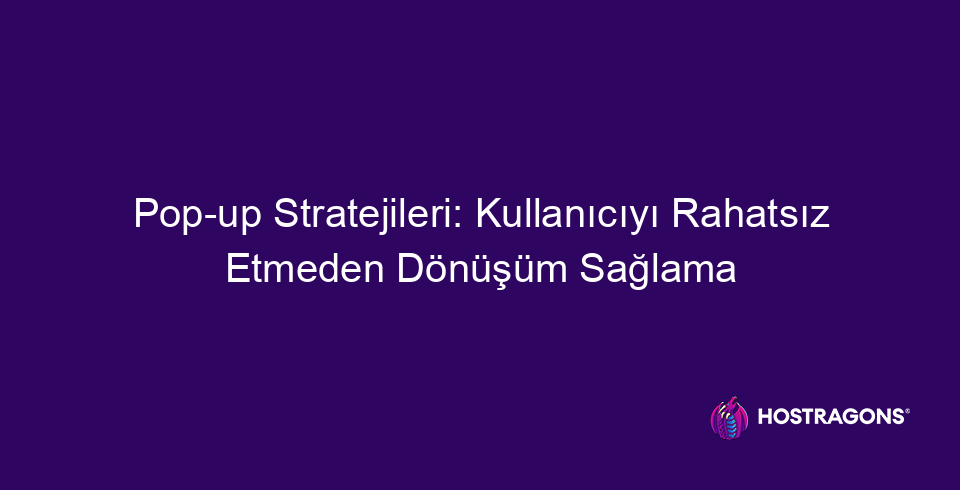
This blog post explores ways to drive conversions on your website without annoying users: Pop-up Strategies. He emphasizes that pop-ups are not only frustrating but can increase conversions when used correctly. It examines the different types of pop-ups, effective design elements, and the first steps that need to be taken for a successful strategy. While emphasizing the importance of increasing user engagement, conducting A/B tests, and taking user feedback into account, it also points out common mistakes. Content backed by statistics encourages readers to take action with actionable recommendations. In a nutshell, this guide aims to help you optimize your conversion rates by using pop-ups correctly.
Introduction to Pop-up Strategies: How to Convert Without Annoying Users
Pop-up strategiesis an effective way for websites to engage with their visitors and encourage certain actions. However, when implemented incorrectly, it can negatively impact the user experience and even cause visitors to leave the website. Therefore, it is important to be careful and strategic when using pop-ups. A well-designed pop-up that is shown at the right time can increase conversion rates, encourage sign-ups to the email list, or effectively communicate important announcements.
Pop-ups Its purpose is to capture users' attention and direct them to a specific goal. This goal can be to purchase a product, sign up for a form, complete a survey, or download a piece of content. A successful pop-up strategy takes into account users' needs and expectations, providing them with valuable and relevant offers. At the same time, it's critical that the design and placement of the pop-up doesn't disrupt the user experience.
| Pop-up Type | Purpose of Use | Sample Scenario |
|---|---|---|
| Login Pop-up | To give a welcome message to new visitors, to offer special offers | Yeni abonelere %10 indirim kuponu sunulması |
| Exit Pop-up | Stopping users who are about to leave the website, making a final offer | Free shipping offer to users who leave products in the cart |
| Scrolling Pop-up | Delivering relevant content or offers to users who scroll to a certain point | Ebook download offer in the middle of the blog post |
| Timed Pop-up | To provide special offers to users who stay on the website for a certain period of time | Offer a free trial to users after 5 minutes |
It should not be forgotten that, Pop-upsis a tool for improving user experience and achieving website goals. Instead of overdoing it, annoying users, and tarnishing the brand image, it's important to focus on users' needs and offer them value. Therefore, it is essential to take a user-centric approach when creating a pop-up strategy and to achieve the best results by conducting tests consistently.
Advantages of Pop-up Strategies
- Potential to increase conversion rates
- Possibility to create and grow an email list
- Opportunity to increase engagement with users
- Encourage sales by offering special offers and discounts
- Redirect website traffic to specific pages
- Gathering user feedback through surveys and feedback
A successful Pop-up strategyIt starts with careful planning, the right audience selection, and a user-friendly design. Factors such as how often pop-ups are shown, which pages they appear on, and which triggers to use directly affect the user experience. Therefore, it is necessary to carefully consider each detail and constantly optimize the strategy by conducting analyzes.
Pop-up Types: Options That Put User Experience First
Pop-up strategiesis a powerful way to increase user engagement and increase conversions on your website. However, not every pop-up produces the same effect. Instead of aggressive and annoying pop-ups that negatively impact the user experience (UX), it is important to choose pop-up types that engage visitors and offer value. Here are the effective and attention-grabbing types of pop-ups that prioritize user experience:
- Login Pop-ups: It is shown at the visitor's entrance to the site, but it should not be presented immediately, but with a short delay.
- Exit Intent Pop-ups: It steps in when the user is driven to leave the page, trying to keep them by offering special offers or valuable content.
- Scrolling Pop-ups: It is triggered when a certain point is reached on the page, assuming that the user has already shown interest in the content.
- Time-Based Pop-ups: It is displayed after a certain amount of time, allowing the user to interact with the site.
- Click-Triggered Pop-ups: It opens with the click of a link or button, responding to the user's request.
Choosing the right type of pop-up depends on the behavior of your audience and the purpose of your website. For example, e-commerce sites often try to reduce cart abandonment rates by using exit intent pop-ups, while blogs may prefer swipe pop-ups for subscription forms. Whichever type you choose, make sure your pop-up is relevant, valuable, and easily dismissable.
| Pop-up Type | How It's Triggered | Best Uses |
|---|---|---|
| Login Pop-up | Page Entry (Delayed) | Email subscription, special announcements |
| Exit Intent Pop-up | When the mouse cursor moves off the page | Cart abandonment prevention, last-minute offers |
| Scrolling Pop-up | When scrolling down the page at a certain rate | Additional information, resources about the content |
| Time-Based Pop-up | After a certain amount of time has elapsed | Surveys, collecting feedback |
Remember, A successful pop-up strategyallows you to achieve your goals while improving the user experience at the same time. Avoid overdoing it and always focus on delivering value to your visitors. Now, let's take a closer look at two popular types of pop-ups that improve the user experience:
Timer Pop-ups
Timer pop-ups are pop-ups that are shown to users after they have spent a certain amount of time on your website. These types of pop-ups allow time for the user to interact with your content and avoid creating a sudden interruption. However, it is important to get the timing right; A pop-up shown too early may annoy the user, while a pop-up shown too late may miss the opportunity.
Scroll-Based Pop-ups
Scroll-based pop-ups are triggered after users scroll down on your page at a certain rate. These types of pop-ups assume that the user is interested in your content and may want to get more information. For example, you can offer a related e-book or resource to a user who has read up to a certain point in a blog post.
The First Steps Required for a Successful Pop-up Strategy
Pop-up strategies When starting to build, it is important to build a solid foundation rather than act hastily. This foundation consists of understanding your target audience, identifying your marketing goals, and choosing the right type of pop-up. The first steps can directly impact the success of your campaign, which is why it's necessary to take a careful and strategic approach.
A successful Pop-up strategy One of the first steps is to understand the demographics, interests, and behaviors of your target audience. This information will help you personalize the content and design of your popups. For example, pop-ups aimed at a younger audience can be more colorful and fun, while those aimed at a professional audience should be more low-key and informative.
| My name | Explanation | Example |
|---|---|---|
| Target Audience Analysis | Get to know your current and potential customers. | Age, gender, interests, buying behaviors |
| Setting Marketing Goals | Define what you want to achieve with the pop-up campaign. | Email list sign-ups, product sales, website traffic increase |
| Choosing the Right Pop-up Type | Determine the type of pop-up that best suits your goals and user experience. | Exit-intent pop-up, timed pop-up, scroll-trigger pop-up |
| Planning an A/B Test | Test different pop-up variations to find the one that performs best. | Different titles, images, offers |
The next step is to clearly define your marketing goals. What do you want to accomplish with your pop-ups? Is it to grow your email list, sell products, or drive more traffic to your website? Once you've identified your goals, you can design your pop-ups to help you achieve them. For example, if you want to build an email list, you can encourage users to sign up by offering valuable content or a discount offer.
It is also important to choose the right type of pop-up. Different types of popups serve different purposes and offer different user experiences. For example Exit-intent pop-ups When users are about to leave your website, it steps in and tries to impress them one last time. Timed pop-ups It attracts the attention of users by appearing after a certain period of time. Scroll-triggered pop-ups occurs when users arrive at a specific part of the page. To determine which type is best suited for you, you should consider your target audience and marketing goals.
- Know Your Target Audience: Analyze their demographics, interests, and behaviors.
- Determine Your Marketing Goals: Clearly define what you want to achieve with pop-ups.
- Choose the Right Type of Pop-up: Determine the type of pop-up that best suits your goals and user experience.
- Offer a Worthwhile: Give users a compelling reason to sign up or make a purchase.
- Do A/B Testing: Test different pop-up variations to find the one that performs best.
- Ensure Mobile Compatibility: Make sure your pop-ups display properly on all devices.
Pop-up Design Elements That Increase User Interaction
Pop-up Strategiesis a powerful tool for capturing users' attention and directing them to a specific action. However, in order for these tools to be effective, it is of great importance to pay attention to the design elements. Pop-ups that don't engage or annoy users can reduce conversion rates and damage brand image. For this reason, it is necessary to bring together aesthetic and functional elements that prioritize the user experience in pop-up design.
In pop-up design, many factors such as color selection, typography, visual elements, and layout need to come together to form a harmonious whole. Colors should reflect your brand identity and influence users' emotional responses. Typography should enhance readability and convey your message clearly. Visual elements should increase the attention of the pop-up and attract users' attention. Layout, on the other hand, should make the information easy to understand and help users take the action they want.
The table below outlines some of the key elements that should be considered in an effective pop-up design and their potential impact on user engagement.
| Design Element | Explanation | Potential Impact on User Engagement |
|---|---|---|
| Color Selection | Colors that are suitable for the brand identity, attract attention and trigger emotional reactions | Establishing a positive emotional connection, increasing brand awareness |
| Typography | Fonts that are easy to read, clear, and convey the message accurately | Easy access to information, correct understanding of the message |
| Visual Elements | Relevant, attention-grabbing, and high-quality images | Increasing interest, ensuring the memorability of the message |
| Order | A user-friendly structure that allows information to be easily understood | Improving the user experience, facilitating the desired action |
There are some basic elements that you can use in pop-up design to increase engagement. These elements are designed to capture users' attention, inform them, and lead them to a specific action. A successful pop-up design should be responsive to users' needs, aesthetically pleasing, and easy to use.
Design Elements
- A clear title: An attention-grabbing title that clearly states the purpose of the pop-up.
- Value Proposition: A concise description that highlights the benefits available to users.
- Impressive Visuals: Relevant and high-quality images or videos.
- Call-to-Action (CTA): An attention-grabbing button or link that encourages users to take a specific action.
- Easy Shutdown Option: A prominent X that allows users to easily close the pop-up.
- Mobile Compatibility: A design that is viewed and used smoothly on different devices.
In pop-up design user experience Keeping it at the forefront is critical to long-term success. Creating pop-ups that offer value and strengthen the brand image without disturbing users is the most effective way to increase conversion rates and ensure customer loyalty. Therefore, it is important to take user feedback into account and make continuous improvement during the design process.
A good pop-up design starts with an approach that understands users' needs and offers them value. Designs that combine aesthetics and functionality are key to increasing user engagement.
Does It Help Increase Conversion Rate? Let's Take a Look at the Statistics
Pop-up strategies, when implemented correctly, can significantly increase conversion rates. However, the success of these strategies is directly related to understanding the target audience well, choosing the right type of pop-up, and prioritizing the user experience. Contrary to popular belief, pop-ups don't have to annoy users. On the contrary, when presented at the right time, with the right content, and with the right design, it can engage users and move them to action.
Pop-up’ların başarısı üzerine yapılan çeşitli araştırmalar, bu araçların dönüşüm oranlarını artırmada ne kadar etkili olabileceğini göstermektedir. Örneğin, OptinMonster tarafından yapılan bir araştırmaya göre, doğru hedeflenmiş ve kişiselleştirilmiş pop-up’lar, dönüşüm oranlarını %300’e kadar artırabilir. Bu, özellikle e-ticaret siteleri için büyük bir avantaj anlamına gelir, çünkü potansiyel müşterileri satın alma sürecine yönlendirmede önemli bir rol oynayabilirler.
Important Statistics
- Doğru hedeflenmiş pop-up’lar dönüşüm oranlarını %300’e kadar artırabilir.
- E-ticaret sitelerinde, terk edilmiş sepetleri kurtarmak için kullanılan pop-up’lar, satışları %10-15 oranında artırabilir.
- Mobile-friendly pop-ups can convert traffic from mobile devices more effectively.
- A/B-tested pop-ups help identify the best-performing designs and optimize conversion rates.
- Personalized pop-ups have higher engagement rates than generic pop-ups.
However, the success of pop-ups is not limited to just statistics. Factors such as how users react to pop-ups, brand image, and customer satisfaction are also important. Therefore, carefully planning and executing pop-up strategies is critical for long-term success. In order not to negatively affect the experience of users, it is necessary to pay attention to when, where and how pop-ups are displayed.
The Impact of Pop-up Strategies on Conversion Rates
| Pop-up Type | Average Conversion Rate | Areas of Use |
|---|---|---|
| Exit Intent Pop-ups | %2-4 | Recovering abandoned carts, collecting subscriptions |
| Timed Pop-ups | %1-3 | Offering special offers, informing |
| Scroll-Triggered Pop-ups | %1-2 | Contextual offers, additional resources |
| Login Pop-ups | %0.5-1.5 | Welcome message, first visitor discount |
Pop-up strategiescan be a powerful tool for increasing conversion rates when used correctly. However, it is important to always prioritize the user experience, understand the target audience well, and optimize strategies by constantly testing. Otherwise, pop-ups can lead to undesirable consequences and damage the brand image. Therefore, carefully planning and executing pop-up strategies is critical for long-term success.
Ways to Test Your Pop-up Strategies
Pop-up strategies Creating and implementing is an important step in increasing conversion rates. However, to understand how effective a strategy is, it is necessary to test and optimize it. Testing processes help you determine which popup designs, triggers, and bids are performing better. In this way, it allows you to achieve your goals while improving the user experience at the same time.
A/B testing is one of the most common and effective methods of testing pop-up strategies. In this method, you show different versions of your pop-up (for example, different headlines, images, or calls-to-action) to random users. By analyzing which version has a higher conversion rate, you can identify the best-performing design. A/B testing shows that small changes can make a big difference.
| Item to Test | Variation 1 | Variation 2 |
|---|---|---|
| Title | Download Free E-book | %20 İndirim Kazanın |
| Visual | E-book Cover | Discount Coupon Image |
| Call to Action | Download Now | Start Shopping Now |
| Trigger | After 30 seconds spent on the page | When Exit Intent Is Detected |
Multivariate testing (MVT) is a more complex version of A/B testing. In these tests, you can test multiple elements (headline, image, call-to-action, etc.) at the same time. MVT allows you to determine which combination of elements performs best. However, doing MVT may require more traffic and a longer test time. It might make sense to start with A/B testing and then move on to MVT for complex scenarios.
It is important to collect enough data to accurately evaluate the test results. To get statistically significant results, you should run your tests long enough and reach a sufficient number of users. When analyzing the data you obtain, you should pay attention not only to conversion rates but also to user behavior (e.g., how long they viewed the pop-up, what elements they interacted with). This data will help you further refine your pop-up strategy.
Testing Stages
- Goal Setting: Clearly define the purpose of the test.
- Generating Hypothesis: Determine the expected effects of the changes you want to test.
- Variation Development: Create different versions of your pop-up.
- Applying the Test: Start the test and start collecting the data.
- Analyzing Data: Analyze the collected data to determine which version performs better.
- Evaluating the Results: Optimize your strategy based on test results.
- Retesting: Conduct tests regularly for continuous improvement.
Errors to Be Aware of in the Use of Pop-ups
Pop-up strategies Mistakes made while using it can negatively impact the user experience and reduce conversion rates. In order to fully utilize the potential of pop-ups, it's important to avoid common mistakes and adopt best practices. These errors can occur during both the design and implementation phases and can be avoided with careful planning.
In order for pop-ups to be effective, the time users spend on your website and their behavior must be taken into account. For example, instead of showing a pop-up right away, it might be better to wait for users to stay on the page for a certain amount of time or perform a specific action. Otherwise, users may get a negative impression due to a pop-up that appears before they even get to know the site.
Mistakes to Avoid
- Setting the Timing Incorrectly: Showing pop-ups as soon as the user enters the site.
- Excessively Frequent Pop-ups: Showing the same pop-up to the same user over and over again.
- Hiding or Complicating the Shutdown Option: Prevent users from closing the pop-up.
- Presenting Irrelevant Content: Providing offers that are not in line with the user's interests.
- Using Mobile-Incompatible Designs: Using pop-ups that don't display properly on mobile devices.
- Interrupting the User Experience: Using pop-ups that completely obscure the page content and block the user.
The table below summarizes common pop-up mistakes and the potential consequences of these mistakes. By avoiding these mistakes, you can ensure that your pop-up strategies are more successful.
| Mistake | Explanation | Potential Results |
|---|---|---|
| Early Triggering | Showing pop-ups as soon as the user enters the site. | High bounce rate, poor user experience. |
| Continuous Display | Showing the same pop-up to the same user over and over again. | Users get angry, brand image is damaged. |
| Difficult Shutdown | Hiding or complicating the shutdown option. | Departure of users from the site, negative feedback. |
| Irrelevant Content | Providing offers that are not in line with the user's interests. | Low conversion rates, ineffective campaign. |
Pop-up strategies It must be carefully planned and implemented. By prioritizing user experience and providing relevant and valuable offers, you can maximize the potential of pop-ups. Remember, a successful pop-up strategy aims to drive conversions without annoying users.
The Importance of User Feedback for Successful Pop-up Strategies
Pop-up strategies When creating, taking user feedback into account is a critical way to increase the success of your campaigns. Users' experience with your pop-ups directly affects their time on your website, their engagement, and ultimately your conversion rates. Feedback helps you understand how effective your pop-ups are, what aspects need improvement, and what users react positively or negatively to.
There are many different ways to collect and evaluate user feedback. Surveys, feedback forms, user testing, and even social media comments can offer valuable insights into the performance of your popups. By analyzing this feedback, you can optimize your popup designs, timing, audience, and offers, thereby improving the user experience and increasing your conversion rates.
| Feedback Area | Explanation | Sample Questions |
|---|---|---|
| Design and Presentation | Visual appeal and understandability of the pop-up | Was the design of the pop-up eye-catching?, Was the message understandable? |
| Timing and Frequency | When and how often the pop-up is shown | Did the pop-up appear at the right time?, Did the pop-up show up too often? |
| Content & Offer | The relevance of the offer or message presented in the pop-up | Was the offer interesting to you?, Was the information in the pop-up useful? |
| User Experience | The impact of the pop-up on the overall user experience | Did the pop-up negatively affect your website experience?, Was it easy to interact with the pop-up? |
Remember, user feedback is not only a source of data, but also an opportunity to have a dialogue with your users. Showing that you consider their opinions and make an effort to improve their experience can increase brand loyalty and contribute to long-term success. Continuously monitor and implement feedback to develop pop-up strategies that meet and even exceed users' expectations.
Methods for Getting Feedback
- Publish short surveys on your website.
- Get feedback directly using feedback forms.
- Experience your pop-ups with user testing.
- Follow comments on social media channels.
- Request feedback via email.
- Compare different pop-up versions by running A/B tests.
A successful Pop-up strategy User feedback is indispensable. Collecting, analyzing, and applying feedback on a regular basis is key to improving the user experience, increasing conversion rates, and strengthening brand loyalty. Listen to your users' voices and show them that you care; This will significantly increase the success of your popup campaigns.
Other Recommendations to Follow When Implementing Your Pop-up Strategy
Pop-up strategies There are many factors to consider when applying. In addition to the previously mentioned elements such as design, timing, and targeting, it is also important to continuously improve the user experience and comply with legal requirements. In this section, Pop-up strategies We'll touch on some additional recommendations that you should consider when implementing.
| Suggestion | Explanation | Importance |
|---|---|---|
| Implement A/B Tests Continuously | Get the best performance by testing different popup designs, text, and triggers. | It is critical for optimizing conversion rates. |
| Don't Ignore Mobile-Friendliness | Make sure that your pop-ups display properly on mobile devices and don't disrupt the user experience. | Given the volume of mobile traffic, mobile compatibility is vital. |
| Comply with GDPR and Other Laws | Comply with applicable laws when collecting and using user data. | It is imperative to avoid legal issues and maintain user trust. |
| Take User Feedback into Account | Use surveys or feedback forms to find out users' experiences with your pop-ups. | It is valuable for tailoring your strategy to the needs of users. |
To improve the user experience, you can use your pop-ups Avoid using it aggressively. Pop-ups that constantly pop-up, hard-to-close, or irrelevant offers can cause users to leave your website. Instead, take a more measured and value-driven approach.
Extra Tips
- Optimize your popups so that they don't affect page loading speed.
- Give users the option to turn off pop-ups permanently.
- Make sure that the images used in the pop-ups are high-resolution and interesting.
- Create personalized pop-ups for different user segments.
- Regularly analyze the performance of pop-ups and make necessary optimizations.
- Make the pop-ups match the overall design of your website.
Also, regularly monitor and analyze the performance of your pop-ups. You can continually improve your strategy by identifying which pop-ups work better, which triggers are more effective, and which offers attract the most attention. These analyzes, Pop-up strategiesIt will help you increase the effectiveness of your and get better conversion rates.
Remember: A successful Pop-up strategyaims to deliver value and drive conversions without annoying users. By considering users' needs and expectations, and providing offers that will engage and benefit them, you can both improve the user experience and achieve your business goals.
Pop-up Strategies: Summary of Highlights and Time to Take Action
Throughout this article, we've delved deep into pop-up strategies that convert without annoying users. We touched on many topics, from different types of pop-ups to design elements, from testing methods to the importance of user feedback. Now it's time to put the knowledge we've learned into practice and create your own successful pop-up strategies. Remember, a successful pop-up strategy is one that prioritizes user experience, delivers value, and is triggered at the right time.
First, in order to fully utilize the potential of pop-ups, it's important to understand your target audience and their needs. Don't forget to run A/B tests to determine which types of pop-ups are more relevant to your target audience. By making data-driven decisions, you can continuously optimize the performance of your popups. The following table gives an overview of which scenarios different types of popups may be more effective:
| Pop-up Type | Typical Use Scenario | Expected Result |
|---|---|---|
| Exit Intent Pop-up | When the user is about to leave the site | To keep the user on the site, to offer a discount |
| Login Pop-up | When the user first enters the site | Encourage sign-ups to the mailing list, offer special offers |
| Scrolling Pop-up | When the user lands on a specific part of the page | To redirect to relevant content, to provide additional information |
| Time-Based Pop-up | When the user stays on the site for a certain period of time | Providing information about the product or service, offering a demo |
When designing your pop-ups, be careful to use images and text that will attract users' attention. Use clear and understandable language to clearly state what users need to do. Also, make sure that the pop-ups are mobile-friendly and display smoothly on different devices. Below, we've listed some steps for you to take action:
Steps to Take Action
- Identify your target audience and their needs.
- Research different types of pop-ups and usage scenarios.
- Find the most effective pop-up strategies by running A/B tests.
- Create your pop-up designs with the user experience at the forefront.
- Continuously optimize your pop-up performance by making data-driven decisions.
- Refine your strategies by taking user feedback into account.
Regularly measure and analyze the success of your pop-up strategies. Keep track of which pop-ups are performing better, which texts are more effective, and which triggers are working better. In light of this data, you can continuously improve your strategies to create successful pop-ups that convert without annoying users. We wish you success!
Frequently Asked Questions
Do pop-ups always have to be annoying? What other approaches are there for conversion?
No, pop-ups don't have to annoy users when implemented with the right strategies. While untimely or irrelevant pop-ups can be irritating, pop-ups that are well-planned, offer value, and align with user behavior can yield positive results. Alternative approaches to conversion can include email newsletter signup forms, content upgrades, floating bars, and on-site notifications.
Which types of pop-ups are more acceptable in terms of user experience?
More acceptable types of pop-ups from a user experience perspective include exit intent pop-ups (which are triggered when the user intends to leave the site), delayed pop-ups (which are displayed after the user has been on the site for a certain period of time), and scroll-triggered pop-ups (which are displayed when the user reaches a certain part of the page). The important thing is that the pop-up is relevant, offers value, and can be easily dismissed.
What should I consider when creating a pop-up strategy?
When creating a successful pop-up strategy, you should consider your target audience, the purpose of the pop-up (e.g., collecting emails, driving sales), the triggering mechanism (when and where it will be displayed), and the design (visual appeal, clear message). It's also important to experiment with different pop-up variations and gather user feedback by running A/B tests.
What elements should I focus on to increase user engagement in pop-up design?
To increase user engagement, the elements to consider in pop-up design are: a clear and concise title, an attractive and relevant image, a strong call to action (CTA), a simple and understandable form (if necessary), an option to close easily, and a design that matches the brand identity.
Do pop-ups really increase conversion rates? What statistics tell about this?
Yes, when implemented correctly, pop-ups can increase conversion rates. Various studies show that well-designed pop-ups can significantly increase email signups, sales, and other conversions. You can find detailed statistics and case studies on this topic. However, it should be noted that exaggerated and annoying pop-ups can be counterproductive.
How can I measure the effectiveness of my pop-up strategy and what metrics should I track?
To measure the effectiveness of your pop-up strategy, you should track conversion rates, click-through rates (CTRs), view rates, bounce rate, and revenue from the pop-up. By running A/B tests, you can compare the performance of different pop-up variations and determine which variation gives the best results. Tools like Google Analytics can help you track these metrics.
What are the most common mistakes in using pop-ups and how can I avoid them?
The most common mistakes in using pop-ups include untimely or irrelevant pop-ups, showing pop-ups excessively often, hiding the turn off option, mobile incompatibility, and poor design. To avoid these mistakes, trigger your pop-ups based on user behavior, offer content that offers value, offer an option to close easily, use mobile-friendly designs, and optimize by testing continuously.
How can user feedback help me improve my pop-up strategy?
User feedback helps you understand the strengths and weaknesses of your pop-up strategy, allowing you to improve your strategy. You can use surveys, comments, or direct feedback forms to understand users' experiences (positive or negative) with pop-ups. By taking this feedback into account, you can tailor your pop-ups to users' needs and preferences.
More information: For more information about pop-ups, visit Nielsen Norman Group


Leave a Reply