Free 1-Year Domain Offer with WordPress GO Service
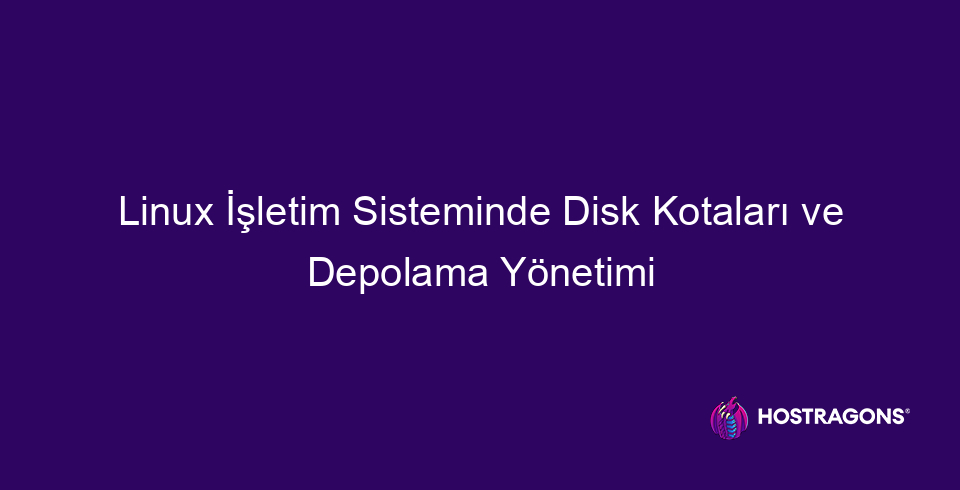
This blog post focuses on disk quotas and storage management in Linux Operating systems. Starting with an introduction to the Linux operating system and the basics, it explains why disk quotas are necessary and important. It then provides detailed information on how to manage disk quotas on Linux operating systems. The role of storage management and quotas in meeting basic needs is highlighted, while best practices for quota optimization and different quota management tools are compared and contrasted. Common quota management mistakes and solutions are presented, and tips for storage management and methods for developing effective quota strategies are discussed. Finally, it summarizes how storage efficiency can be achieved through quota management.
Introduction and Basics of Linux Operating System
Linux operating system is a system built on an open source and free operating system kernel. It was first developed by Linus Torvalds in 1991 and has been widely used around the world ever since. It finds a wide range of applications from servers to desktops, mobile devices to embedded systems. The main reasons behind Linux's popularity are its stability, security, flexibility and community support.
Linux is open source, which means that the source code can be examined, modified and distributed by anyone. This allows for continuous development and improvement. There are many different Linux distributions (distros), such as Ubuntu, Fedora, Debian, CentOS and openSUSE. Each distribution is designed to address different user needs and preferences. Some focus on ease of use, while others focus more on security or performance.
| Distribution Name | Key Features | Areas of Use |
|---|---|---|
| Ubuntu | User-friendly, extensive software support | Desktop, server |
| Fedora | Innovative, developer-oriented | Desktop, server |
| Debian | Principles of stable, free software | Server, embedded systems |
| CentOS | Enterprise, stable, Red Hat-based | Presenter |
The architecture of Linux consists of the kernel, system libraries, system tools and applications. The kernel provides the basic communication between hardware and software and manages system resources. System libraries (e.g. glibc) contain basic functions that allow applications to interact with the kernel. System tools include various command line tools used by the system administrator and users. All these components, Linux operating system system to operate in a stable and safe manner.
Main Basics:
- It is an open source and free operating system kernel.
- It was developed by Linus Torvalds in 1991.
- It has a wide range of uses, from servers to desktop computers.
- There are many different Linux distributions (Ubuntu, Fedora, Debian, etc.).
- It is known for its stability, security and flexibility.
- It offers broad community support.
Linux supports two different interfaces, the command line interface (CLI) and the graphical user interface (GUI). The command line is a powerful tool for system administrators and experienced users and provides detailed control over the system. The graphical interface provides a user-friendly experience and is especially ideal for desktop users. Both interfaces demonstrate the flexibility and user-oriented nature of Linux.
Causes and Importance of Disk Quotas
Linux operating system disk quotas are a critical mechanism to ensure fair and efficient use of system resources. The main purpose of disk quotas is to prevent a single user or group from consuming all disk space, allowing other users and system services to run smoothly. This ensures a balanced distribution of resources and prevents system-wide performance degradation.
Disk quotas are especially important in multi-user environments and shared servers. In scenarios where many users share the same resources, such as educational institutions, hosting companies and large corporations, disk quotas allow each user to be allocated a certain amount of disk space. This encourages fair use of resources, while also helping to prevent security vulnerabilities and malicious use.
Benefits of Disk Quotas:
- Reduces the risk of data loss.
- Optimizes system performance.
- It ensures fair distribution of resources.
- Minimizes security vulnerabilities.
- Keeps storage costs under control.
- Makes user behavior manageable.
The table below examines in more detail the effects and benefits of disk quotas on different types of users. This table shows why disk quotas are so important and how they benefit in different scenarios.
| User Type | Possible Problems with No Disk Quota | Benefits of Disk Quota |
|---|---|---|
| Student | Accidentally filling the disk with large files, blocking access to other students' resources. | Fair use of resources and protection of system performance thanks to the space allocated to each student. |
| Web Hosting Customer | Using unlimited disk space, overloading server resources, causing other customers' websites to slow down. | Optimizing resources with a specific disk space, ensuring that all customers receive equal service. |
| Company Employee | Filling up disk space with unnecessary files, preventing the storage of important company data. | Ensuring that employees keep only the necessary files, using disk space efficiently, ensuring data security. |
| System Administrator | Uncontrolled disk space usage, depletion of system resources, leading to system failures. | Regular monitoring and management of disk space, optimization of resources, ensuring system stability. |
It is the responsibility of system administrators to properly implement and manage disk quotas. This process involves understanding users' needs, setting appropriate quota values and regularly monitoring disk usage. An effective quota management strategy not only ensures fair distribution of resources, but also improves system performance and strengthens data security.
How to Manage Disk Quotas in Linux Operating System?
Linux operating system disk quotas in systems ensure that storage resources are used fairly and efficiently by preventing users and groups from exceeding a certain amount of disk space. This is especially critical in multi-user systems or shared hosting environments. Quotas help system administrators better manage storage space and prevent problems caused by sudden disk occupancy. It also contributes to optimizing system performance by keeping users' disk usage habits under control.
Disk quotas work by limiting the disk space and number of files available to users and groups. These limits are soft limit And hard limit can be set in two different ways. A soft limit is a limit that the user can exceed, but will receive a warning if they exceed it within a certain period of time. A hard limit is a limit that the user absolutely cannot exceed. This way, system administrators can prevent users from overusing storage space and distribute system resources more evenly.
| Quota Type | Explanation | Effect |
|---|---|---|
| User Quota | Disk space limit set for each user. | Prevents users from over-storing. |
| Group Quota | The total disk space limit set for a specific group. | Limits the total storage usage of groups. |
| Soft Limit | The limit that the user can temporarily exceed. | When exceeded, a warning is sent, but use can continue. |
| Hard Limit | The limit that the user can never exceed. | If exceeded, the storage process is blocked. |
Managing disk quotas Linux has various tools and commands for this. These tools are used to enable, set, monitor and report on quotas. Correctly implementing and managing quotas is vital for system security and stability. Misconfigured quotas can prevent users from doing their jobs or cause the system to crash unexpectedly. Therefore, it is important to be careful and knowledgeable about quota management.
Quota Management Tools
Among the main tools used for quota management in Linux are quota, quotacheck, quotaon, quotaoff, repquota And edquota is found. quota command shows the current quota usage of users and groups. quotacheck command scans the file system to check and correct the consistency of quota files. quotaon And quotaoff commands enable and disable quotas. repquota command generates quota usage reports. edquota is used to edit quotas for users and groups. These tools provide system administrators with a comprehensive quota management solution.
Steps to Determine Disk Quotas:
- Prepare the File System: Ensure that the file system is properly configured for quota support. Usually
/etc/fstabnecessary changes are made in the file. - Set up Quota Tools: Make sure that quota management tools (quota, quotacheck, quotaon, quotaoff, repquota, edquota) are installed on the system.
- Create Quota Files:
quotacheckcommand to create quota files on the file system (aquota.user, aquota.group). - Enable Quotas:
quotaoncommand to enable quotas. - Set Quotas:
edquotacommand to set soft and hard limits for users and groups. - Monitor Quotas:
repquotaAndquotacommands to monitor quota usage on a regular basis.
Quota Practices
Quota applications are of great importance in different scenarios. For example, in a web hosting company, quotas are used to allocate a certain amount of disk space to each customer. In educational institutions, quotas are applied to limit students' storage space and distribute resources fairly. Also, in large companies, quotas are used to control the disk usage of departments and projects. Quotas not only manage storage space, but also improve system performance and reduce the risk of data loss.
Disk quotas provide great convenience to system administrators by ensuring that resources are used fairly and efficiently. Properly configured quotas improve system performance and ensure data security.
Storage Management and Quotas: Basic Needs
Linux operating system Storage management in systems is critical to ensure that system resources are used effectively and efficiently. This process includes monitoring disk space, purging unused files, and allocating storage to users in a fair manner. Quotas limit the maximum amount of disk space available to specific users or groups, preventing resource depletion and optimizing system performance.
Storage management is not limited to monitoring disk space, but also includes regular checks of file systems, implementing backup strategies and archiving redundant data. In this way, system administrators can identify potential problems in advance and minimize the risk of data loss. Proper configuration of quotas prevents overuse of system resources while meeting the needs of users.
The table below summarizes the basic requirements for storage management and quota applications:
| Need | Explanation | Importance |
|---|---|---|
| Disk Space Monitoring | Regular monitoring of disk usage | Ensures efficient use of resources |
| Quota Management | Disk space limitation for users and groups | Fair resource sharing and prevention of overuse |
| Backup Strategies | Regular backup of data | Possibility of recovery in case of data loss |
| File System Check | Regular checks of the file system | Detection and correction of errors |
Requirements for Quota Management:
- File System Support: A file system that supports the quota feature (for example, ext4, XFS).
- Quota Tools: tools such as quota, quotacheck, quotaon, quotaoff are installed.
- Correct Configuration: Correctly setting the quota options in /etc/fstab.
- User and Group Definitions: Correct identification of UID and GID values of users and groups.
- Regular Monitoring: Regular monitoring and reporting of quota utilization.
An effective storage management and quota system, System Security and is indispensable for its continuity. In case quotas are exceeded, informing users and taking the necessary measures prevents potential problems from escalating. Furthermore, continuous optimization of storage space improves system performance and avoids unnecessary costs.
Best Practices for Quota Optimization
Linux operating system quota optimization is critical to ensure efficient use of disk space and improve system performance. Properly configuring and managing quotas prevents users from unnecessarily consuming disk space, while allowing system administrators to better control resources. In this section, we will take a detailed look at best practices for quota optimization.
An effective quota optimization strategy starts with analyzing current disk usage. Determining which users or groups are using how much disk space allows optimization efforts to be accurately targeted. As a result of this analysis, steps such as cleaning, compressing or archiving unnecessary files can be taken. In addition, informing and raising awareness about users' storage habits is also important for long-term optimization.
| Optimization Method | Explanation | Benefits |
|---|---|---|
| Disk Usage Analysis | Analyze disk usage of users and groups in detail. | Identify unnecessary disk consumption and use resources more efficiently. |
| File Compression | Save disk space by compressing large files. | Saving disk space, reducing backup times. |
| Cleaning Repeated Files | Detect and delete multiple copies of the same file. | Saving disk space, ensuring data consistency. |
| Archiving | Save disk space by archiving infrequently used files. | Reduced active disk space, increased system performance. |
Another important step in quota optimization is to regularly review users' quotas. Needs may change over time, so it is important to ensure that quotas are in line with current requirements. In addition, if users exceed their quotas, system administrators should intervene quickly and take the necessary measures. This not only ensures efficient use of disk space but also helps to distribute system resources fairly.
Quota Optimization Steps:
- Perform Disk Usage Analysis: Regularly analyze disk usage of users and groups.
- Clean Unnecessary Files: Delete or archive old and unused files.
- Compress Files: Save disk space by compressing large files.
- Regularly Review Quotas: Set quotas according to users' needs.
- Clean Repeated Files: Detect and delete multiple copies of the same file.
- Make Users Aware: Inform users about their storage habits.
In the process of quota optimization, monitoring and reporting mechanisms are important. With these mechanisms, trends in disk usage can be tracked, potential problems can be identified early and the effectiveness of optimization strategies can be measured. Monitoring and reporting provides valuable data for continuous improvement and enables system administrators to make more informed decisions.
Quota Management Tools: Comparison and Analysis
Linux operating system systems have various tools for managing disk quotas. These tools help system administrators monitor, limit and report disk usage. Each tool has its own advantages and disadvantages, and choosing the right tool depends on your system requirements and administrative preferences. In this section, we will compare and analyze the most popular quota management tools.
Quota management tools typically offer the ability to impose disk space and file count limits on a user or group basis. This aims to distribute resources fairly and prevent overuse. In addition, these tools allow you to regularly monitor disk usage statistics and identify potential problems in advance. Choosing the right tools and configuring them correctly is critical for an effective quota management strategy.
| Vehicle Name | Key Features | Advantages | Disadvantages |
|---|---|---|---|
| XFS quota | Project quotas, real-time monitoring, detailed reporting | High performance, flexible configuration, advanced features | Complex installation, XFS file system requirement |
| ext4 quota | User and group-based quotas, simple configuration, wide compatibility | Easy to use, widespread support, sufficient for basic needs | Limited features, not as performant as XFS |
| Quota command line tools (quota, quotacheck, quotaon, quotaoff) | Basic quota management, command line interface, scripting support | Flexibility, possibility of automation, efficient use of system resources | Command line knowledge required, lack of GUI |
| Control panels such as Webmin/cPanel | GUI-based management, user-friendly interface, integrated solutions | Easy operation, fast configuration, visual reporting | May consume more system resources, limited customization |
When choosing a quota management tool, you should first consider the requirements and scalability of your system. For example, on a large-scale system, more advanced and performant tools such as XFS quota may be preferable, while ext4 quota or control panels may be sufficient for small and medium-sized systems. The technical competence and administrative habits of your team also play an important role in tool selection. Command-line tools may be more suitable for experienced system administrators, while GUI-based tools may be more accessible to less technical users.
Advantages and Disadvantages of the tools:
- XFS quota: It offers high performance and flexibility, but is complex to install.
- ext4 quota: It is easy to install and use, but not as advanced as XFS.
- Quota command line tools: Ideal for automation, but requires command line knowledge.
- Webmin/cPanel: It offers a user-friendly interface, but can consume system resources.
- Each vehicle has its own advantages and disadvantages: You should therefore consider your system requirements when choosing.
Linux operating system Choosing the right tools for quota management in systems ensures efficient use of disk resources and improves system performance. The tools we compare in this section address different needs and administrative preferences. When choosing, consider your system's requirements, your team's technical competence and your long-term goals to determine the most appropriate solution. Remember that an effective quota management strategy is not only about choosing the right tools, but also about configuring them correctly and monitoring them regularly.
Quota Management Errors and Solution Methods
Linux operating system quota management is critical to ensure that system resources are used fairly and efficiently. However, mistakes made in this process can negatively impact system performance, lead to data loss, and degrade the user experience. Therefore, it is critical to recognize common quota management mistakes and implement effective workarounds to prevent or correct them.
One of the main problems encountered in quota management is inadequate planning and lack of foresight. For example, quotas set without properly analyzing the needs of users or groups can disrupt workflows and reduce productivity. Moreover, when changing requirements over time are ignored, quotas can become outdated and lead to an unbalanced allocation of resources. To avoid such problems, it is important to regularly monitor and analyze quota usage, take user feedback into account and adjust quotas dynamically.
| Error Type | Possible Results | Solution Methods |
|---|---|---|
| Inadequate Quota Planning | Reduced productivity, workflow disruptions | Analyzing user needs, regular usage tracking |
| Lack of Quota Exceeding Notifications | Data loss, degradation of system stability | Enable alert mechanisms, set threshold values |
| Inflexible Quota Policies | User dissatisfaction, waste of resources | Providing flexibility in quota settings, allowing temporary increases |
| Incorrectly configured quota settings | Performance issues, system errors | Choosing the right quota type, setting inode and block limits correctly |
Another common mistake is the lack of or inadequate mechanisms to notify users when their quota is exceeded. If users are not notified in time when they exceed their quota, they may experience data loss or continue to consume system resources unnecessarily. To avoid this, it is important to ensure that quota overage notifications are made via email, instant message or in-system alerts. It is also useful to provide users with tools to track their quota usage and request additional quota if necessary.
Being inflexible in quota management and failing to adapt to changing needs is also a major mistake. Fixed and rigid quota policies can make it difficult for users to do their jobs and prevent efficient use of resources. Therefore, it is important to provide flexibility in quota settings, allow users temporary quota increases or exceptions, and regularly review quota policies.
Common Mistakes:
- Insufficient disk space monitoring
- Incorrect configuration of quota limits
- Failure to inform users about their quota usage
- Inadequate response to quota violations
- Quota policies are not updated regularly
- Lack of archiving and management of legacy data
It should be noted that an effective quota management strategy should include not only technical adjustments, but also user education and awareness. Explaining to users how the quota system works, how to track their quotas and how to get help when needed will lead to a more informed and efficient use of system resources.
Tips for Storage Management on Linux Operating Systems
Linux operating system Storage management in systems is a critical process that directly affects system performance and stability. Effective storage management strategies ensure efficient use of disk space, avoiding unnecessary expenditures and supporting optimal utilization of system resources. In this chapter, Linux operating system We will cover some important tips and practical methods you can use to better manage storage space in your systems.
Storage management requires not only conserving available disk space, but also planning with future needs in mind. Regularly monitoring disk usage, cleaning up unnecessary files and using appropriate file systems will help you use your storage space more efficiently. Backup strategies are also an integral part of storage management. Regularly backing up your data ensures business continuity by preventing potential data loss.
| Clue | Explanation | Importance |
|---|---|---|
| Monitor Disk Usage | Monitor disk usage regularly to detect potential problems early. | High |
| Cleaning Unnecessary Files | Regularly delete unnecessary files such as temporary files, log files and old backups. | High |
| File System Optimization | Configure your file system (e.g. ext4, XFS) according to your usage scenario. | Middle |
| Backup Strategies | Back up your data regularly and store your backups in different locations. | High |
Tips below, Linux operating system will help you manage storage space on your system more effectively. These methods offer practical and applicable solutions for both individual users and system administrators. Remember, a proactive approach to storage management is the key to improving the performance and reliability of your system.
Tips for Storage Management:
- Regular Monitoring of Disk Usage:
dfAndducommands to monitor disk usage. - Cleaning Unnecessary Files: Clean temporary files and logs regularly.
- File System Selection and Optimization: Select and optimize the appropriate file system for your intended use.
- Quota Utilization: Apply disk quotas on a user and group basis.
- Backup and Restore: Take regular backups and test restore processes.
- Storage Space Analysis: Analyze disk usage to identify unnecessary large files.
Properly enforcing disk quotas ensures a fair distribution of storage space and efficient use of resources. Monitoring quota violations and sending alerts when necessary will prevent problems from escalating. Also, understanding and guiding users' storage habits will lead to better storage management in the long run.
Effective Quota Strategies and Development Methods
Linux operating system effectively managing disk quotas on systems not only conserves available resources, but also optimizes system performance and contributes to long-term storage planning. Effective quota strategies involve understanding how users and applications use disk space and setting policies accordingly. These strategies aim to prevent over-utilization while at the same time allocating enough resources to ensure the continuity of critical business processes.
In this context, there are several key elements to consider when developing quota strategies. First, it is important to set an appropriate initial quota for each user or group. This quota should be set according to the typical usage patterns and needs of the user or group. Secondly, it is necessary to clearly define the policies to be applied in case of quota exceedance. These policies can include various actions such as sending warning messages to users, temporarily restricting write access or automatically deleting files after a certain period of time.
| Strategy | Explanation | Advantages |
|---|---|---|
| User Based Quotas | Set quotas for each user individually. | Individual usage control, fair resource allocation. |
| Group Based Quotas | Setting common quotas for specific groups. | Facilitates resource sharing in team projects and provides administrative convenience. |
| Block Based Quotas | Quota setting over disk blocks. | More precise control, optimizing disk utilization. |
| Inode Based Quotas | Quota setting based on the number of files. | Prevents overuse of small files, preserves file system health. |
It is important to regularly monitor and evaluate the effectiveness of quota strategies. This includes analyzing disk usage reports, taking user feedback into account and adjusting quota settings when necessary. Furthermore, continuously updating quota strategies in line with technological developments and changing business needs increases the efficiency and reliability of the system. An effective quota management strategy ensures sustainable utilization of storage resources, Linux operating system contributes to the longevity of their systems.
Developed Methods
Ways to improve quota management include the use of monitoring and analysis tools, automated alerting systems and user training programs. Real-time monitoring tools continuously track disk usage, helping to identify potential problems early. Automated alert systems provide a proactive approach by notifying users when they are approaching or exceeding quota limits. User education programs help users use disk space more efficiently and reduce the accumulation of unnecessary files.
Advantages of Strategies:
- Efficient use of resources
- Improving system performance
- Reducing the risk of data loss
- Cost savings
- Meeting compliance requirements
- Enhanced security
Furthermore, integration with cloud-based storage solutions can make quota management more flexible and scalable. In addition to providing additional storage space when needed, cloud storage also streamlines data backup and recovery processes. This integration offers significant advantages, especially for organizations with large and dynamic data sets.
Effective quota strategies are not only a technical requirement but also an organizational discipline. This discipline promotes efficient use of resources and improves data management processes.
The use of artificial intelligence (AI) and machine learning (ML) technologies can further improve quota management. By analyzing disk usage trends, AI and ML algorithms can predict future needs and automatically make quota adjustments. This reduces the need for manual intervention and allows the system to be continuously optimized. Such innovative approaches, Linux operating system has the potential to shape the future of storage management in systems.
Conclusion: Achieving Storage Efficiency with Quota Management
Linux operating system Effective management of disk quotas in systems is the key to efficient use of storage resources. This approach not only optimizes available storage space, but also improves system performance and prevents unexpected data loss. Disk quotas ensure fair distribution of resources by preventing users and groups from exceeding a certain storage limit. This is especially critical in multi-user environments and large-scale data centers.
Quota management is not only a technical requirement but also of strategic importance for business continuity and data security. A well-structured quota system gives system administrators full control over storage resources and allows them to identify potential problems in advance. This minimizes risks such as overuse of system resources or malicious activities. Furthermore, quota management makes it easier to plan storage capacity and anticipate future needs.
Steps to Achieve Your Housing Goals:
- Budget Determination: Clarify how much you can spend.
- Location Selection: Identify the area where you want to live.
- Listing Needs: Determine your needs such as how many rooms, garden, parking lot.
- Market Research: See available listings and prices.
- Financing Options: Explore financing options such as loans or down payments.
- Professional Support: Seek help from professionals such as real estate consultants and lawyers.
In order to create an effective quota management strategy, it is first necessary to plan in line with the needs and goals of the organization. This planning should include which users or groups need how much storage space, what types of data will be stored, and what security policies will be implemented. It should also determine what action will be taken in case of quota overages and how users will be notified. Through regular audits and reporting, the effectiveness of the quota system can be continuously monitored and necessary improvements can be made.
| Quota Type | Explanation | Advantages |
|---|---|---|
| User Based Quotas | A separate storage limit is set for each user. | Fair distribution of resources, individual user tracking. |
| Group Based Quotas | A common limit is set for users belonging to a specific group. | Ideal for team projects, easy to manage. |
| File System Based Quotas | The limit is set for a specific file system or directory. | Protection of important data, optimization of system performance. |
| Block Based Quotas | Storage limit is set on disk blocks. | More detailed control, fine-tuning. |
Linux operating system Properly configured and regularly managed disk quotas in systems ensure efficient use of storage resources, improving system performance, ensuring data security and reducing costs. Therefore, it is essential for every system administrator to be familiar with quota management and to use these tools effectively.
Frequently Asked Questions
What exactly is disk quota and why should we use it on Linux systems?
A disk quota is a mechanism that limits the disk space that users or groups can use on a file system. On Linux systems, it is used to use resources efficiently, prevent excessive disk usage and optimize system performance. It also helps prevent data loss by preventing malware or buggy applications from filling up the disk.
What should I consider before enabling disk quotas in Linux?
Before enabling disk quotas, it is important to determine on which file systems quotas will be applied, which users or groups will be assigned quotas, and what quota limits will be appropriate initially. Also, informing users and administrators about quota policies will avoid potential confusion. Make sure your file system backup is up to date.
Are there different types of disk quotas for users and groups in Linux? If so, what are they?
Yes, Linux has different types of disk quotas for users and groups. There are generally two main types, 'soft quota' and 'hard quota'. A soft quota is a limit that users will be warned about if they exceed it, but if they don't make a correction within a certain period of time, the hard quota kicks in. A hard quota is an absolute limit that users absolutely cannot exceed. There is also a block quota (which limits disk space) and an inode quota (which limits the number of files).
How are users notified and how does the system react in case of quota violations?
In case of quota violations, users usually receive warning messages from the system. These messages can be displayed in the terminal or in graphical interfaces. The system response is to allow the user to correct the situation within a certain period of time if the soft quota is exceeded, and to prevent the user from creating new files or enlarging existing files if the hard quota is exceeded. Some systems may automatically stop or restrict certain operations in the event of a violation.
What commands or tools can I use to change disk quota settings and how long will it take for the changes to take effect?
Commands such as `quota`, `edquota`, `repquota` and `setquota` are commonly used to change disk quota settings. Management tools with graphical interfaces are also available. Changes usually take effect immediately, but in some cases a system reboot or file system remount may be required. Quotas can be activated or deactivated with the `quotaon` and `quotaoff` commands.
What should I consider for quota optimization? How can I prevent users from accumulating unnecessary files?
For quota optimization, it is important to regularly monitor disk usage, identify unnecessary large files and archive or delete them. Educating users not to accumulate unnecessary files, regularly cleaning up temporary files and using file compression techniques are also useful. Optimization can also be achieved by setting different quota limits based on file type.
What are the common errors in disk quota management and how can I solve them?
Common mistakes include setting incorrect quota limits, not applying quotas to the correct file systems, neglecting quota monitoring, and not notifying users. To resolve these errors, it is important to carefully plan quota settings, regularly monitor disk usage, keep users informed, and properly use quota management tools. Also, carefully analyzing error messages and checking system logs can help the resolution process.
Is storage management in Linux limited to disk quotas? What other methods can be used?
No, storage management is not limited to disk quotas. Various methods can be used, such as Logic Volume Management (LVM), RAID configurations, file system optimization (for example, XFS or ext4 options), disk defragmentation (although not required on SSDs), cleanup of unnecessary files, cloud storage integration, and storage monitoring tools. These methods can be used together to improve storage efficiency, ensure data security and optimize system performance.
More information: Linux Kernel


Leave a Reply