Free 1-Year Domain Offer with WordPress GO Service
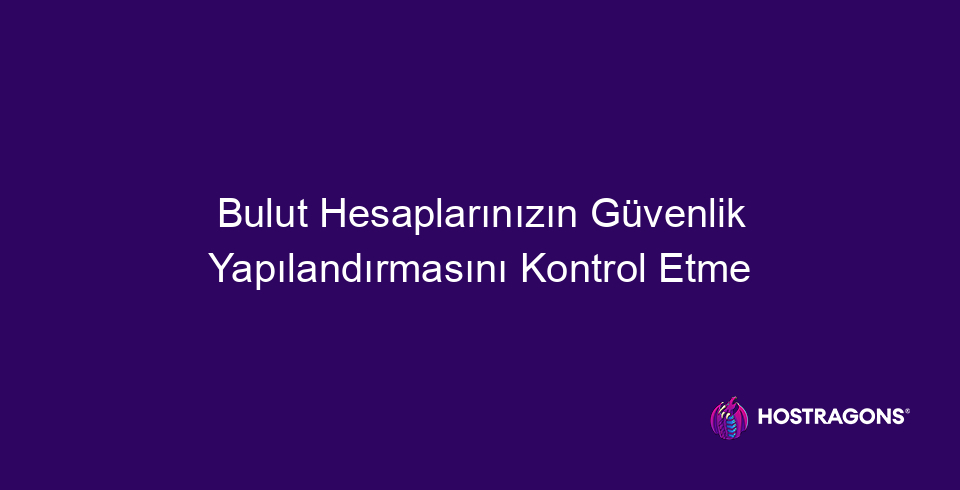
Cloud computing offers flexibility and scalability for businesses, but it also brings security risks. This blog post covers why you should regularly review the security configuration of your cloud accounts and the steps you need to take to ensure effective security. It covers everything from firewall requirements to best practices for data security, from the most common cloud threats to proper password management strategies. It also highlights ways to secure your cloud accounts and the importance of training and awareness programs. Our goal is to help you stay one step ahead in the security of your cloud accounts and help protect your cloud environment.
Why Should You Check the Security of Your Cloud Accounts?
Today, many businesses and individuals prefer to store their data and applications on cloud platforms. While cloud computing offers flexibility, scalability and cost advantages, it also brings with it significant security risks. For this reason, your cloud accounts Regularly checking security configuration is critical to taking a proactive approach against potential threats and ensuring your data security.
Your cloud accounts Another important reason to check security configuration is to meet compliance requirements. Many industries have legal regulations and standards regarding data security and privacy. Ensuring that your cloud environment complies with these regulations will help you avoid legal action and protect your reputation. For example, regulations such as GDPR and HIPAA require organizations using cloud services to implement certain security measures.
The Importance of Security Control
- Preventing data breaches
- Meeting compliance requirements
- Ensuring business continuity
- Preventing reputation loss
- Avoiding costly security incidents
The following table will help you better understand why cloud security controls are important:
| From where | Explanation | Importance |
|---|---|---|
| Preventing Data Breaches | Misconfigured security settings or weak authentication can lead to unauthorized access. | Critical |
| Compatibility | Compliance with regulations such as GDPR and HIPAA is a legal obligation. | High |
| Business Continuity | Vulnerabilities can lead to service interruptions and data loss. | Middle |
| Reputation Management | A data breach can shake customer trust and damage brand reputation. | High |
your cloud accounts Checking the security is also vital for your business continuity. A security breach can cause your services to be interrupted, data to be lost and therefore your business operations to stop. With regular security checks, you can detect potential risks in advance and ensure your business continuity by taking the necessary precautions. Remember that cloud security is a continuous process and needs to be updated regularly.
Steps for an Effective Security Configuration
In the cloud environment your cloud accounts Ensuring security is not just a starting point, but an ongoing process. An effective security structure is the foundation for preventing data breaches, meeting compliance requirements and ensuring business continuity. This process includes accurately assessing risks, implementing appropriate security measures and regularly monitoring and updating them.
Before you begin security configuration, it’s critical to understand your current state. You should determine what data is stored in the cloud, who has access to it, and what security policies are in place. This assessment will help you uncover vulnerabilities and areas for improvement.
Security Configuration Steps
- Identity and Access Management (IAM): Configure users' permissions according to the principle of least privilege.
- Multi-Factor Authentication (MFA): Enable MFA for all users.
- Data Encryption: Encrypt sensitive data both in transit and in storage.
- Network Security: Correctly configure firewall rules and network segmentation.
- Logging and Monitoring: Record all important events and monitor them regularly.
- Vulnerability Scanning: Regularly scan your systems for vulnerabilities.
The following table summarizes the key elements of cloud security configuration and considerations:
| Security Area | Explanation | Recommended Apps |
|---|---|---|
| Identity and Access Management (IAM) | Controls users' and applications' access to cloud resources. | Role-based access control, multi-factor authentication (MFA), streamlined access audits. |
| Data Encryption | Protects data from unauthorized access. | SSL/TLS during transmission, AES-256 or similar encryption algorithms during storage. |
| Network Security | Protects your cloud network from unauthorized access. | Firewall rules, virtual private cloud (VPC) configuration, network segmentation. |
| Logging and Monitoring | Used to detect and respond to security events. | Centralized log management, security information and event management (SIEM) systems, alerting mechanisms. |
Once you have an effective security configuration in place, it’s important to test and update it regularly. Vulnerability scans, penetration tests, and security audits can help you identify and address weaknesses in your systems. You can also strengthen your security posture by continually evaluating the security features and services offered by your cloud provider.
Remember that, your cloud accounts security is not limited to technical measures only. It is also very important for your employees to receive security awareness training and comply with security policies. A security-conscious organizational culture helps to minimize human errors and security breaches.
How to Check the Configuration of Your Cloud Accounts
Security in the cloud environment is a dynamic process that requires constant attention and care. Your cloud accounts It is vital to regularly check their configuration to ensure their security. These checks allow you to detect potential vulnerabilities and take preventive measures. A misconfigured cloud account can lead to unauthorized access, data breaches, and other serious security issues. Therefore, with a proactive approach, your cloud accounts Regularly reviewing and updating your cloud security configuration should be an integral part of your cloud security strategy.
Different cloud service providers offer different configuration options and security controls. Therefore, it is important to understand the security model and best practices of each cloud service you use. You should also consider compliance requirements when checking your security configurations. For example, if you are subject to regulations such as GDPR, HIPAA, or PCI DSS, your cloud accounts You must ensure that it is configured in accordance with these regulations.
| Control Area | Explanation | Recommended Actions |
|---|---|---|
| Identity and Access Management (IAM) | Controls users' and services' access to cloud resources. | Enable multi-factor authentication, enforce the principle of least privilege, and regularly review user permissions. |
| Network Security | It controls traffic on your cloud network and prevents unauthorized access. | Properly configure firewalls, use virtual private cloud (VPC), monitor and analyze network traffic. |
| Data Encryption | It protects your data both in transit and in storage. | Encrypt sensitive data, securely manage encryption keys, and regularly update encryption protocols. |
| Logging and Monitoring | It records events in your cloud environment and helps you detect security incidents. | Enable logging, monitor security events in real time, set automatic alerts. |
Here are some basic steps to follow for an effective security configuration check:
Characteristics of Correct Methods
- Periodic Scanning: Scan your cloud environment for vulnerabilities regularly.
- Manual Review: Conduct manual configuration reviews by experts as well as automated tools.
- Compatibility Checks: Ensure your cloud configurations comply with industry standards and regulations.
- Stay Updated: Follow your cloud service provider's security recommendations and updates.
- Education: Educate your team and raise awareness about cloud security.
- Certification: Document your configuration settings and changes in detail.
Below, your cloud accounts Two basic methods are described that you can use to check the configuration.
Method 1: Comprehensive Security Analysis
A comprehensive security analysis aims to identify all potential vulnerabilities and misconfigurations in your cloud environment. This analysis involves a combination of automated tools and manual reviews. Automated tools can quickly scan your cloud configurations to identify common vulnerabilities and non-standard settings. Manual reviews are required to assess more complex and customized configurations. The information gained from this analysis can be used to remediate vulnerabilities and improve configurations.
Method 2: Continuous Monitoring
Continuous monitoring, your cloud accounts includes monitoring the security status in real time. This method allows you to instantly detect security incidents and anomalous behavior. Continuous monitoring tools analyze logs, monitor network traffic, and detect changes to security configurations. When a security incident is detected, automatic alerts are sent and response teams can take action quickly. Continuous monitoring enables a proactive security approach, helping you to be better prepared for potential threats.
Remember, cloud security is a continuous process. Your cloud accounts Regularly checking and improving its configuration is critical to securing your cloud environment. You can strengthen your cloud security by implementing these methods to minimize vulnerabilities and prevent data breaches.
Best Practices for Data Security
In the cloud environment your cloud accounts Ensuring data security is not only a necessity, it is a critical necessity. It is important to take a continuous and vigilant approach to protecting your sensitive data and minimizing potential threats. Data security helps you comply with regulations while protecting your organization’s reputation.
| Best Practice | Explanation | Benefits |
|---|---|---|
| Data Encryption | Encrypting data both during transmission and where it is stored. | Protecting against unauthorized access, reducing the impact of data breaches. |
| Access Control | Granting access to data only to authorized persons and regularly reviewing access rights. | Reducing insider threats and increasing data security. |
| Data Backup and Recovery | Data is backed up regularly and can be quickly restored when necessary. | Preventing data loss, ensuring business continuity. |
| Security Monitoring and Logging | Continuous monitoring of systems and data, recording of security events. | Early detection of threats and rapid response to incidents. |
To create a strong data security strategy, you must first determine what data needs to be protected. This can include sensitive customer information, financial data, intellectual property, and other critical business data. Once you have classified your data, it is important to implement appropriate security controls for each type of data. These controls can include encryption, access control, data masking, and other technical measures.
Security Applications
- Data Encryption: Encrypt your sensitive data both in transit and in storage.
- Access Controls: Prevent unauthorized access by implementing role-based access control (RBAC).
- Multi-Factor Authentication (MFA): Increase account security by enabling MFA for all users.
- Security Monitoring and Alerts: Detect suspicious activity using real-time security monitoring tools.
- Patch Management: Close security gaps by regularly updating your systems and applications.
- Data Backup and Recovery: Backup your data regularly and create a recovery plan.
Data security is not just a technical issue; it is also an organizational culture issue. Educating and raising awareness of all employees about data security is an important way to prevent security breaches caused by human error. Provide regular security training to your employees and communicate your security policies clearly and concisely.
It is important to regularly test and update the effectiveness of your data security strategy. Vulnerability scans, penetration tests, and other security assessments can help you identify vulnerabilities in your systems and make improvements. By adopting a continuous improvement approach, your cloud accounts You can maximize data security.
Requirements for Firewall and Network Protection
Your cloud accounts Firewalls and network protection play a critical role in ensuring your cloud’s security. These elements form the first line of defense against external threats. A properly configured firewall blocks unauthorized access and helps prevent data breaches by filtering malicious traffic.
It is important that the firewall you will use in your cloud environment is dynamic and scalable. Due to the nature of cloud computing, resources can change and increase constantly. Therefore, your firewall should be able to automatically adapt to these changes and not compromise performance. In addition, it is very important for the firewall to have advanced threat detection capabilities to protect against complex threats such as zero-day attacks.
| Feature | Explanation | Importance |
|---|---|---|
| Stateful Inspection | By monitoring the status of network traffic, it allows only legitimate connections. | High |
| Deep Packet Inspection | It detects malicious codes and attacks by analyzing the content of network packets. | High |
| Application Control | It prevents the use of unauthorized applications by determining which applications can run on the network. | Middle |
| Intrusion Prevention System (IPS) | By continuously monitoring network traffic, it detects and blocks known attack patterns. | High |
Network protection is just as important as a firewall. Technologies such as virtual private networks (VPNs) and secure web gateways provide secure access to your cloud environment and protect your sensitive data. These technologies aim to encrypt data and prevent unauthorized access. Additionally, by segmenting your network, you can keep communication between different systems under control and prevent damage from spreading in the event of a possible breach.
Requirements
- Regularly review and update firewall rules
- Continuous monitoring and analysis of network traffic
- Regular scanning and fixing of security vulnerabilities
- Increasing security awareness of employees
- Making the use of multi-factor authentication (MFA) mandatory
- Use of data encryption methods
Another important point to remember is that firewall and network protection is a continuous process. Since threats are constantly changing, you need to constantly update and improve your security measures. By performing regular security audits and penetration tests, you can identify weaknesses in your systems and take the necessary precautions.
Firewall Features
One of the key features of a firewall is that it inspects incoming and outgoing network traffic, filtering it according to predefined rules. These rules can be based on a variety of criteria, such as IP addresses, port numbers, and protocols. A well-configured firewall will only allow authorized traffic, while blocking potentially harmful or unwanted traffic.
Additionally, the logging and reporting capabilities of your firewall are also important. These features allow you to collect detailed information about network traffic and identify potential security incidents. Log records can help analyze events and identify those responsible in the event of a breach. Therefore, it is important to enable your firewall’s logging and reporting features and check them regularly.
Most Common Cloud Security Threats
While cloud computing offers flexibility and scalability for businesses, it also brings with it some security risks. Your cloud accounts To ensure the security of your business, it is important to understand and prepare for the most common threats that may be encountered. These threats can take many forms, from data breaches to service outages, and can negatively impact your business's reputation, financial health and operational efficiency.
Below is a table of some common threats encountered in the cloud environment. Each of these threats may require different security measures and are important factors to consider when shaping your business’s cloud strategy.
| Threat Name | Explanation | Possible Results |
|---|---|---|
| Data Breaches | Exposure of sensitive data due to unauthorized access. | Loss of customer trust, legal penalties, financial losses. |
| Identity Theft and Access Management Vulnerabilities | Unauthorized access by malicious individuals. | Data manipulation, misuse of resources, damage to systems. |
| Malware | Infection of the cloud environment with malicious software such as viruses, trojans, ransomware. | Data loss, system crashes, operational disruptions. |
| Denial of Service (DDoS) Attacks | Systems become overloaded and rendered unserviceable. | Problems accessing websites, disruptions in business processes, customer dissatisfaction. |
To counter these threats, it is critical to take a proactive approach, regularly update security policies, and educate employees on security. By continually improving your security measures, your cloud accounts you can maximize your security.
Threats
- Misconfigured Cloud Services: Misconfiguration of cloud services can lead to security vulnerabilities.
- Inadequate Access Management: Failure to properly manage who can access which data.
- Vulnerabilities: Vulnerabilities in software and systems allow attackers to infiltrate the system.
- Data Loss: Data loss may occur due to accidental deletion, hardware failure, or malicious attacks.
- Compatibility Issues: Cloud services do not comply with legal regulations and standards.
It is important to remember that cloud security is a continuous process and requires a dynamic approach. Since threats are constantly changing, it is important to adapt your security strategies accordingly. Regular security testing, identifying vulnerabilities and responding quickly will minimize potential damage.
How to Secure Your Cloud Accounts
Your cloud accounts Ensuring security is of critical importance in today's digital world. There are various methods to protect your data and prevent unauthorized access. These methods can be applied to both individual users and institutions and should be constantly updated. Regularly reviewing and improving security measures provides a proactive approach against potential threats.
While cloud providers typically offer basic security measures, users need to create additional layers of security on their end. This includes steps like using strong passwords, enabling multi-factor authentication, and conducting regular security audits. Remember, keeping your data secure in the cloud is a shared responsibility, and both parties need to do their part.
| Security Method | Explanation | Application Frequency |
|---|---|---|
| Multi-Factor Authentication (MFA) | Using more than one verification method to access the account. | At every login |
| Strong Password Policies | Creating complex and unique passwords and changing them regularly. | Create a password and change it every 90 days |
| Access Control | Giving users access only the data they need. | Periodically (at least every 6 months) |
| Data Encryption | Encrypting data both in storage and in transit. | Continually |
In the list below, your cloud accounts There are some basic methods you can implement to increase security. These methods encompass both technical measures and user behaviors and should form an important part of your cloud security strategy.
Methods
- Enable Multi-Factor Authentication: Add an additional layer of security to prevent unauthorized access to your account.
- Use Strong and Unique Passwords: Create different, hard-to-guess passwords for each of your accounts.
- Limit Access Permissions: Give users access only to the data they need.
- Encrypt Your Data: Protect your data by encrypting it both in storage and in transit.
- Keep Up with Security Updates: Regularly check for and apply security updates from your cloud service provider.
- Conduct Regular Security Audits: Conduct regular security audits to detect vulnerabilities in your cloud environment.
- Staff Education: Educate your employees and raise their awareness about cloud security.
It is important to remember that cloud security is a continuous process. Since threats are constantly changing, you need to constantly update and improve your security measures. This includes both technical solutions and organizational policies. Regularly conduct security testing, take a proactive approach to detect and fix vulnerabilities, your cloud accounts is the key to ensuring safety.
Proper Password Management Strategies
Today your cloud accounts Ensuring your data is one of the most critical steps to protecting it. Weak or reused passwords can make you a target for cyber attackers. That’s why it’s essential to create strong, unique passwords and manage them securely. An effective password management strategy can significantly improve your cloud security, both on a personal and corporate level.
There are a number of methods you can use to increase your password security. For example, creating complex passwords, changing your passwords regularly, and using multi-factor authentication (MFA) will protect your accounts from unauthorized access. You can also securely store and manage your passwords using password managers. Here are some important steps to consider when managing your passwords.
Password Management Steps
- Create Complex Passwords: Use passwords that are at least 12 characters long and include uppercase letters, lowercase letters, numbers, and symbols.
- Change Passwords Regularly: Increase your security by changing your passwords at least every three months.
- Use Multi-Factor Authentication (MFA): Add an additional layer of security by enabling MFA for every account possible.
- Use a Password Manager: Use a reliable password manager to securely store and manage your passwords.
- Do not use the same password on multiple accounts: Protect your other accounts in case one of your accounts is compromised by creating unique passwords for each account.
- Do not share your passwords with anyone: To keep your passwords safe, be careful not to share them with anyone.
The table below compares the security levels and uses of different encryption methods. This information can help you decide which method is best for you.
| Encryption Method | Security Level | Areas of Use |
|---|---|---|
| AES-256 | Very High | Data storage, file encryption, VPN |
| SHA-256 | High | Password hashing, digital signature |
| bcrypt | High | Password hashing |
| Argon2 | Very High | Password hashing, key derivation |
Remember, a strong password management strategy, your cloud accounts It’s just one part of ensuring your security. However, when implemented correctly, it’s an important line of defense against cyberattacks. To increase your security, check your passwords regularly, keep them up to date, and follow best practices.
A secure password should not only be complex, but also updated regularly and stored securely. Remember, your passwords are your personal keys to the digital world.
Importance of Education and Awareness Programs
Your cloud accounts Ensuring security is not limited to technical configurations; raising awareness of users and administrators is also of critical importance. Education and awareness programs aim to provide information about security risks that may be encountered in the cloud environment and to provide correct responses to these risks. Thanks to these programs, users are better prepared against various threats, from phishing attacks to malware.
An effective training program should cover not only general security principles but also security measures specific to cloud platforms. Basic security behaviors such as creating strong passwords, using multi-factor authentication (MFA), and not clicking on suspicious emails should be constantly emphasized. It is also important to provide information about data privacy policies and compliance requirements.
| Program Name | Target group | Contents |
|---|---|---|
| Basic Security Training | All Users | Password security, phishing, malware |
| Cloud Security Training | IT Managers, Developers | Threats specific to cloud platforms, configuration errors |
| Data Privacy Training | All Users | Personal data protection, compliance requirements |
| Incident Response Training | IT Security Team | Fast and effective response to security incidents |
Regular updating and repetition of training and awareness programs ensures that information remains fresh and users are constantly alert. Security threats Since it is constantly changing, it is very important that the training content is updated in parallel with these changes. Training can be made more effective by supporting it with various methods such as interactive presentations, simulations and tests.
Benefits of Programs
- Increases security awareness of users.
- Strengthens defense against phishing attacks.
- Reduces the risk of data breach.
- Helps meet compliance requirements.
- Improves rapid response capability against security incidents.
- It improves the security of the cloud environment overall.
Education and awareness programs are an integral part of cloud security. No matter how advanced the technical measures are, user awareness and vigilance is one of the most effective ways to ensure the security of your cloud accounts. Therefore, cloud security As part of your strategy, it is essential to implement regular and comprehensive training programs.
Conclusion: Stay One Step Ahead in Cloud Security
In this article, your cloud accounts We've covered the importance of checking security configuration and protecting your cloud environment from cyber threats. Cloud security is critical in today's digital world, and proactively identifying and remediating vulnerabilities is key to preventing data breaches and financial losses.
| Security Area | Recommended Action | Benefits |
|---|---|---|
| Access Management | Enable multi-factor authentication. | Significantly reduces unauthorized access. |
| Data Encryption | Encrypt sensitive data both in storage and in transit. | Protects the confidentiality of data even in the event of a data breach. |
| Firewall | Configure advanced firewall rules. | It blocks malicious traffic and protects your network. |
| Daily Monitoring | Monitor and analyze security logs regularly. | It allows you to detect suspicious activities early. |
Remember that cloud security is a continuous process. Conduct regular security audits, scan for vulnerabilities, and apply the latest security patches. your cloud accounts is vital to ensuring your business remains secure. Additionally, training your employees in security awareness will help minimize human errors and security breaches.
Steps to Action
- Review and update your security policies and procedures.
- Enable multi-factor authentication for all users.
- Apply data encryption methods.
- Strengthen your firewall and network protection measures.
- Conduct regular security audits and scan for vulnerabilities.
- Train your employees on security awareness.
- Develop your security incident response plans.
Every step you take to secure your cloud environment will help protect your business continuity and reputation. With a proactive approach, you can safely take advantage of the benefits cloud technology offers. Your cloud accounts Ensuring security is not just a technical necessity, it is also an integral part of your business strategy.
Be open to continuous learning and improvement in cloud security. Threats are constantly changing and new security technologies are emerging. Therefore, it is important to stay current and adopt best practices, your cloud accounts is important to ensure safety.
Frequently Asked Questions
What are the long-term benefits for my business of controlling my cloud accounts?
Regularly checking the security configuration of your cloud accounts prevents data breaches, prevents reputational damage, ensures regulatory compliance, reduces operational disruptions, and saves money in the long run. It also helps you gain a competitive advantage by increasing customer trust.
What is a 'zero trust' approach to cloud security and how can I implement it?
The ‘zero trust’ approach is based on the principle that no user or device on or off the network should be considered trusted by default. It requires that every access request be verified and authorized. To implement this approach, strengthen authentication processes, implement micro-segmentation, perform continuous monitoring, and grant access based on the principle of least privilege.
How does multi-factor authentication (MFA) affect my cloud account security and which MFA methods should I use?
Multi-factor authentication (MFA) significantly increases the security of your cloud accounts by greatly preventing unauthorized access. Even if your password is compromised, a second layer of verification (for example, a code sent to your phone) prevents unauthorized access. MFA methods include SMS-based codes, authenticator apps (Google Authenticator, Microsoft Authenticator), and hardware security keys (YubiKey).
Why is data encryption important in the cloud and what encryption methods should I use?
Data encryption is critical to protecting data stored in the cloud from unauthorized access. It is recommended that data be encrypted both in transit (SSL/TLS) and in storage (AES-256). It is also important to securely manage encryption keys. You can use encryption services offered by your cloud provider.
What are the advantages of using a cloud-based firewall and how does it differ from traditional firewalls?
Cloud-based firewalls offer the benefits of scalability, flexibility, and cost-effectiveness. They can be deployed more quickly than traditional firewalls and provide better protection against cloud-specific threats. They also offer centralized management, allowing for easier implementation of security policies.
What tools can I use to automatically detect potential vulnerabilities in my cloud accounts?
There are a variety of tools available to automatically detect vulnerabilities in your cloud accounts, including security configuration assessment tools (for example, AWS Trusted Advisor, Azure Security Center), vulnerability scanning tools (Nessus, Qualys), and penetration testing tools (Metasploit). These tools help you identify weaknesses in your cloud environment and take corrective action.
What kind of training programs should I organize to raise awareness among my employees about cloud security?
To raise awareness among your employees about cloud security, you should organize training programs that cover topics such as phishing attacks, social engineering, malware, and secure password practices. You should also provide information about security risks specific to the cloud environment (e.g., misconfigurations, unauthorized access). Simulation-based training and regular awareness campaigns can be effective in raising employee security awareness.
What is the difference between the cloud service provider's responsibility and my responsibility, and how can I clarify these responsibilities?
The cloud provider’s responsibility is generally to ensure the security of the infrastructure (physical security, network security, etc.). Your responsibility is to keep your data, applications, and identities safe. To clarify these responsibilities, carefully review the service agreement between you and your cloud provider and understand the shared responsibility model. This model specifies which security controls should be managed by the provider and which should be managed by you.
More information: AWS Cloud Security


Leave a Reply